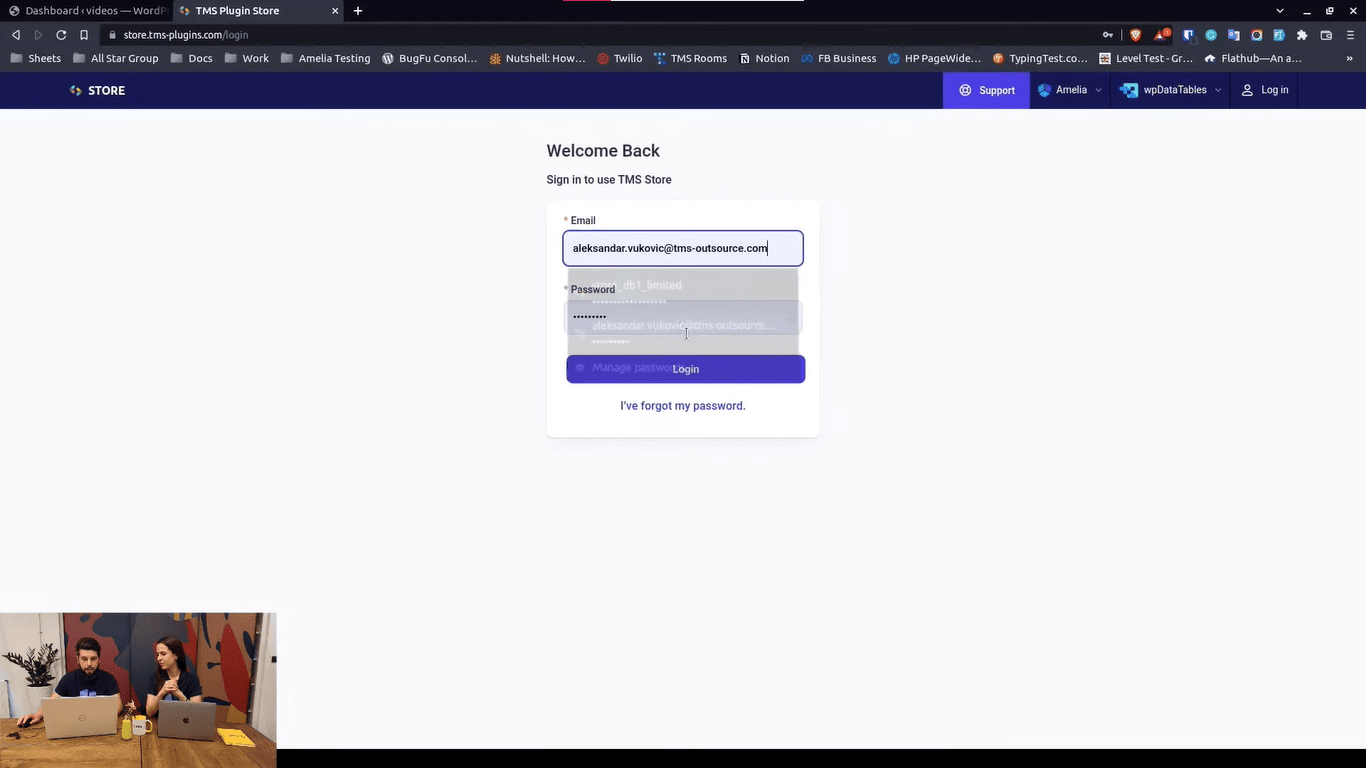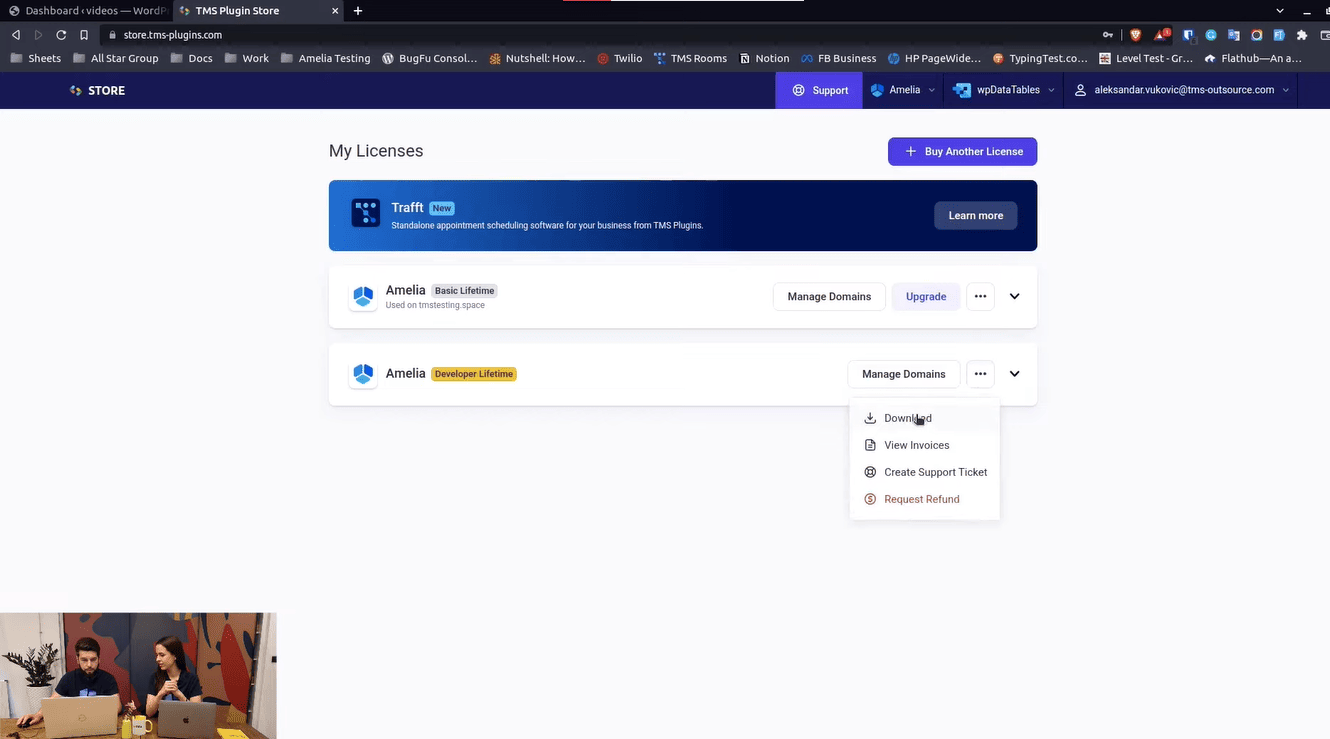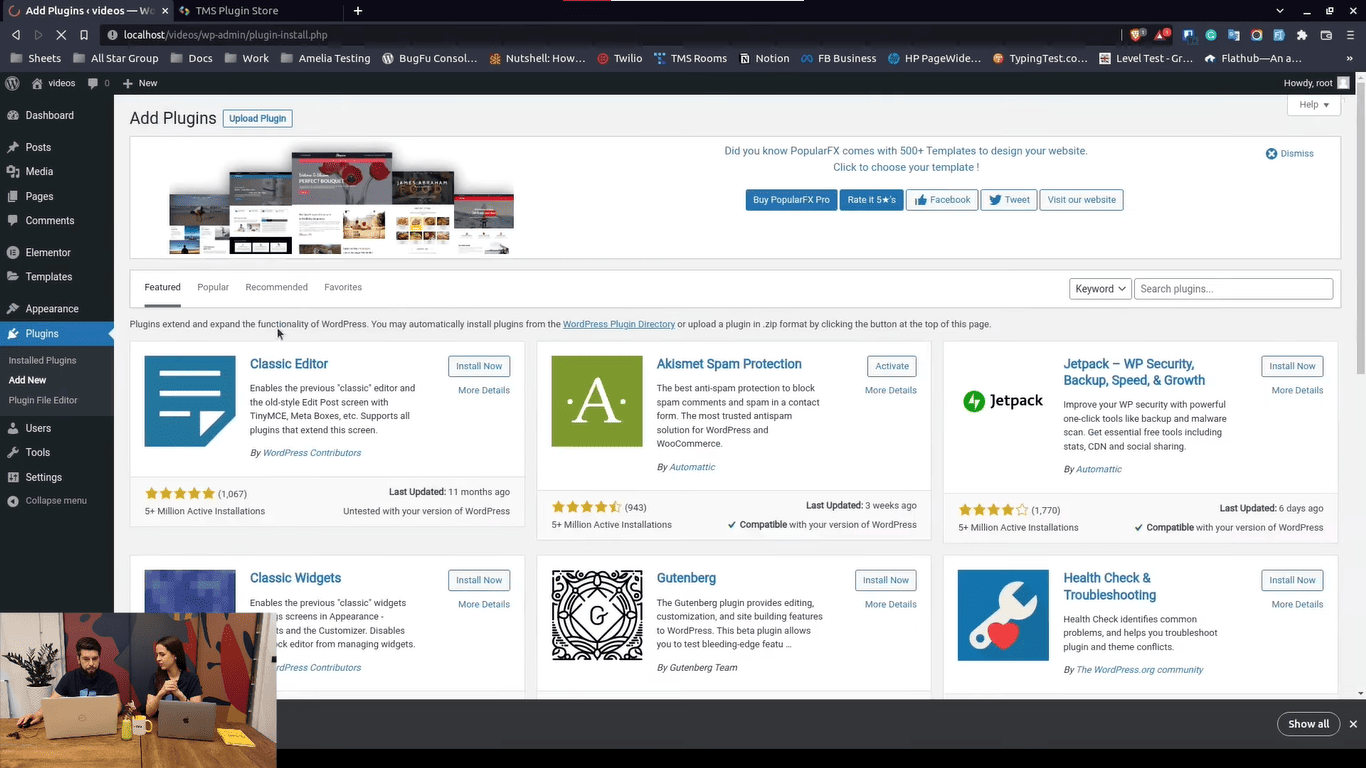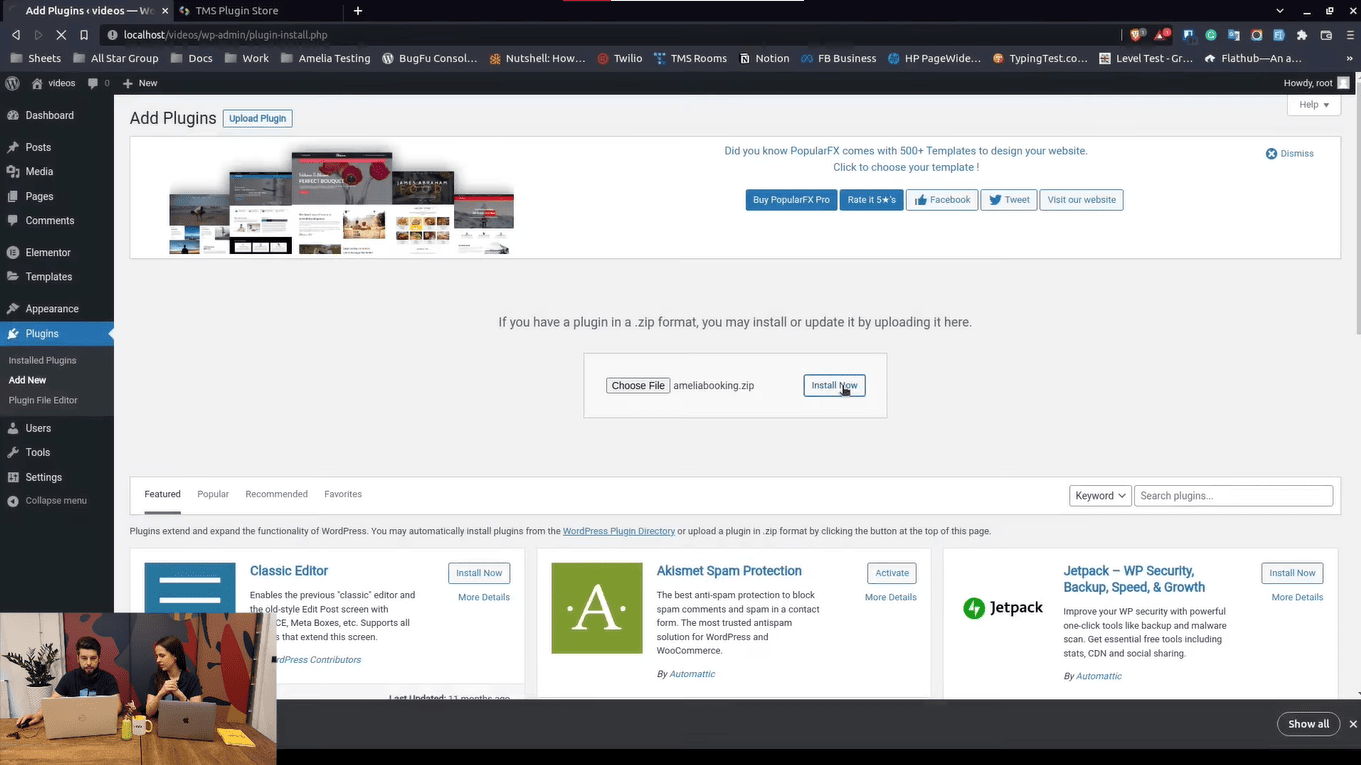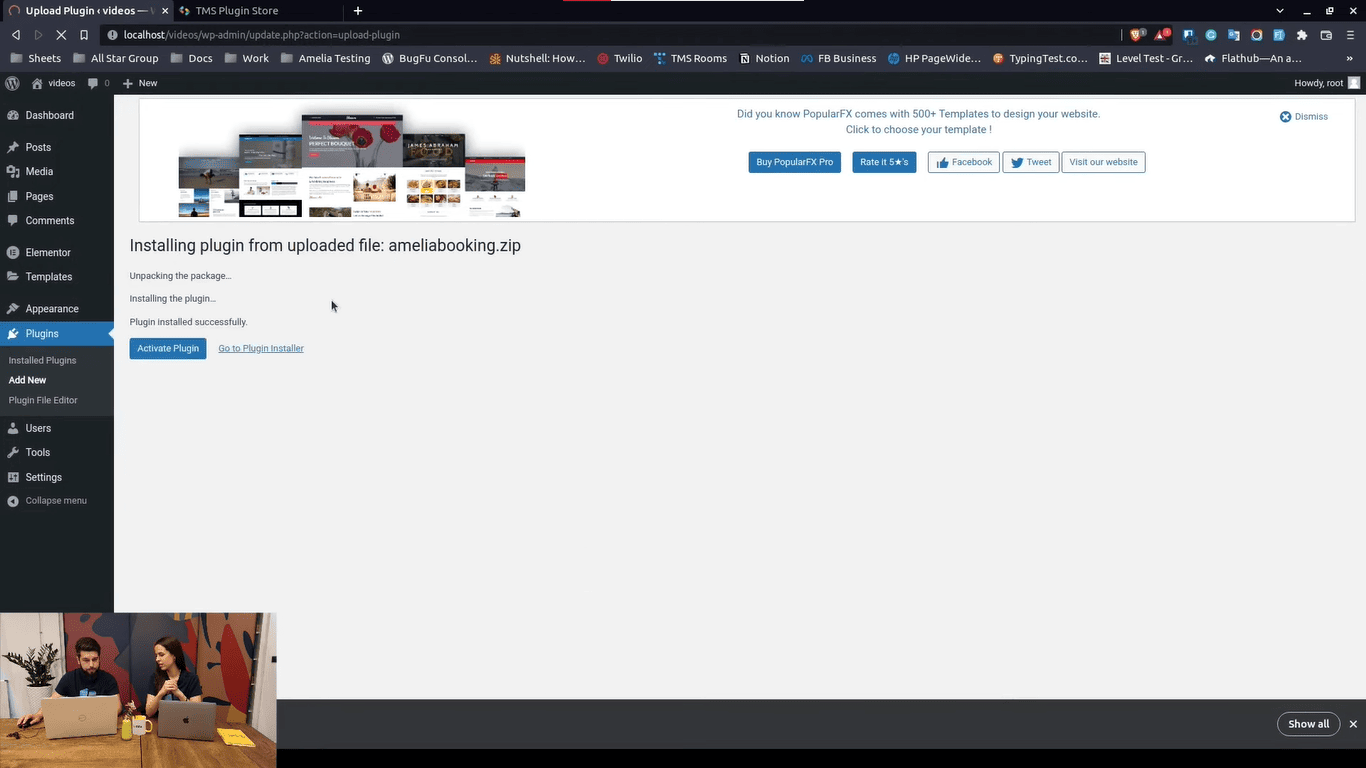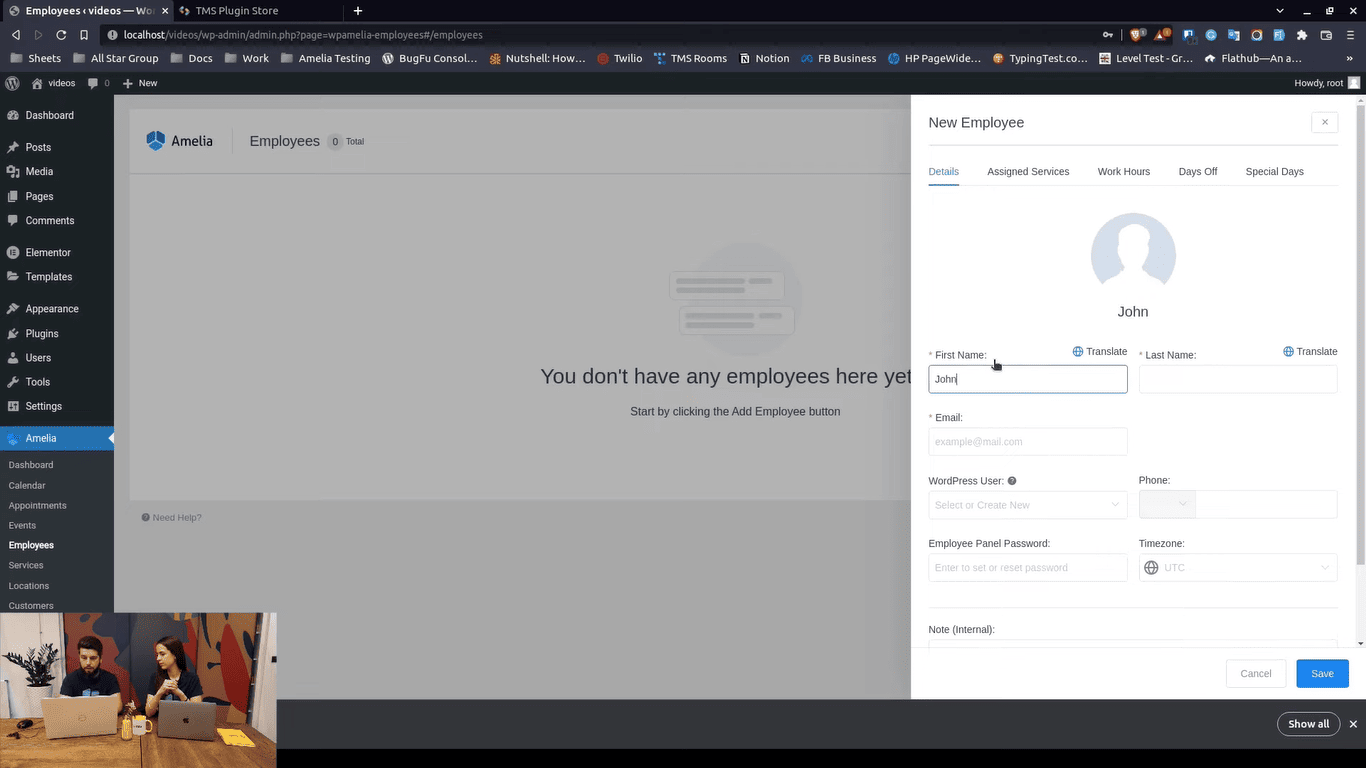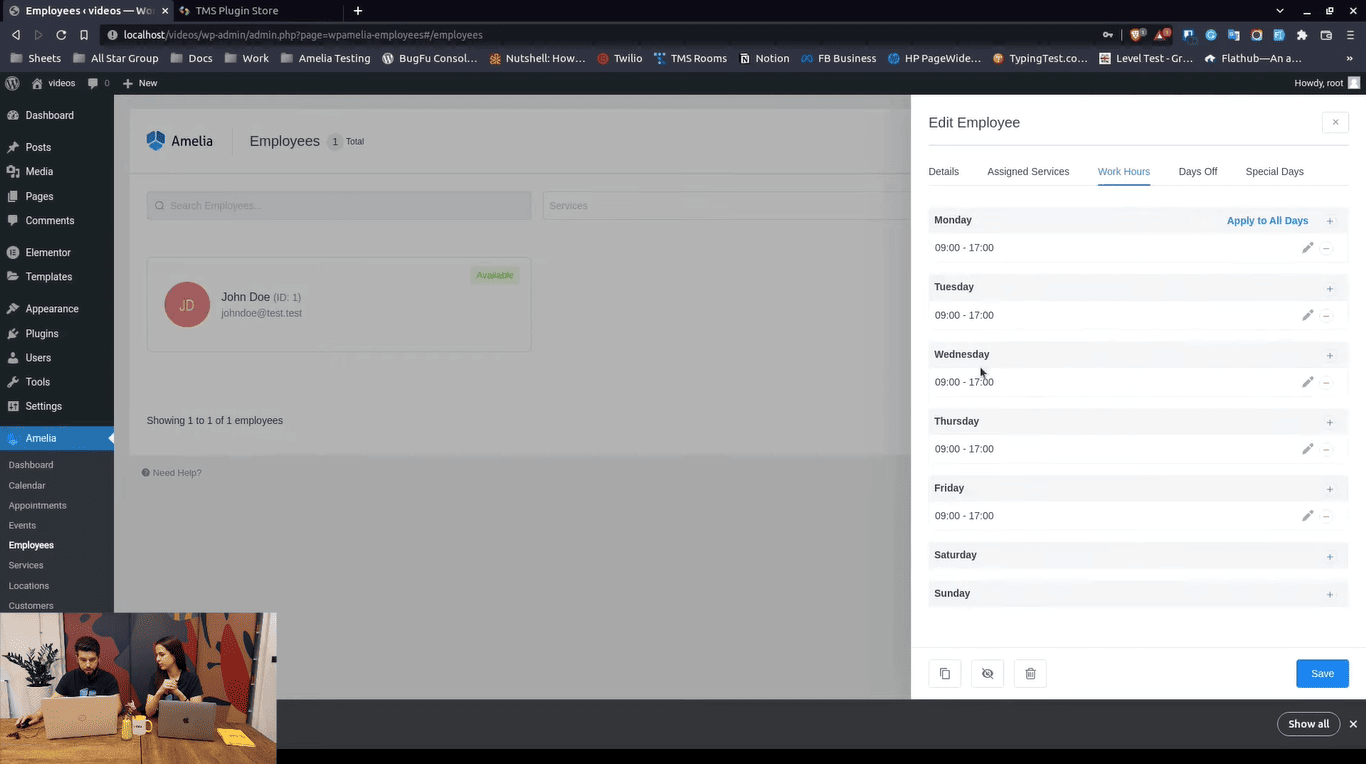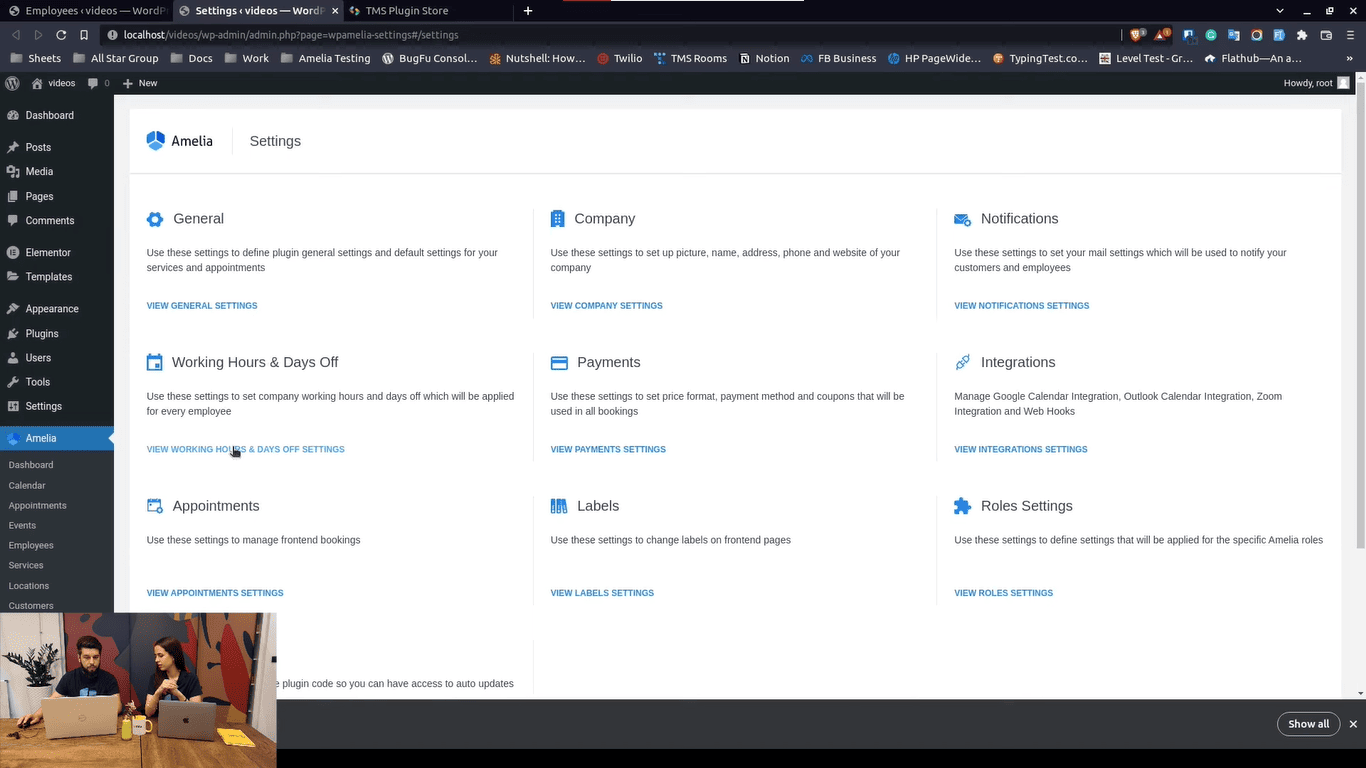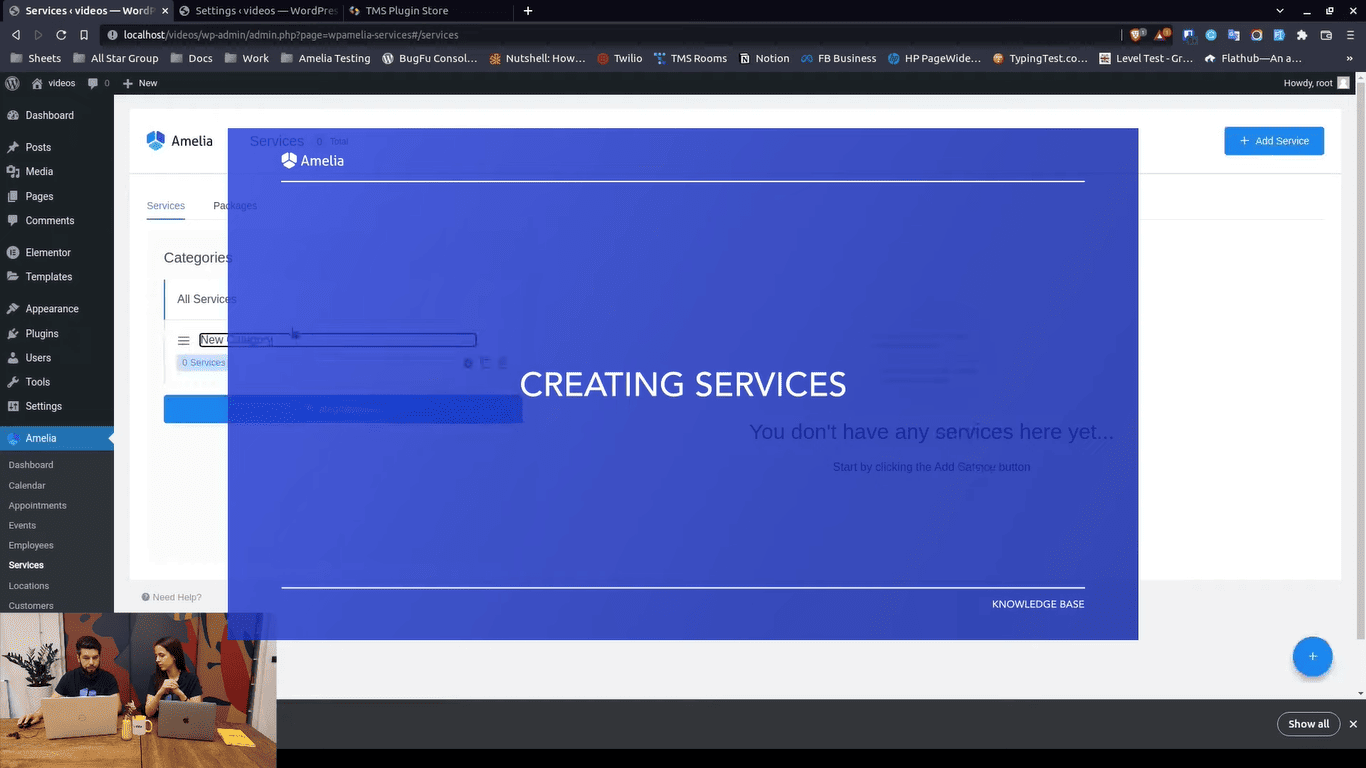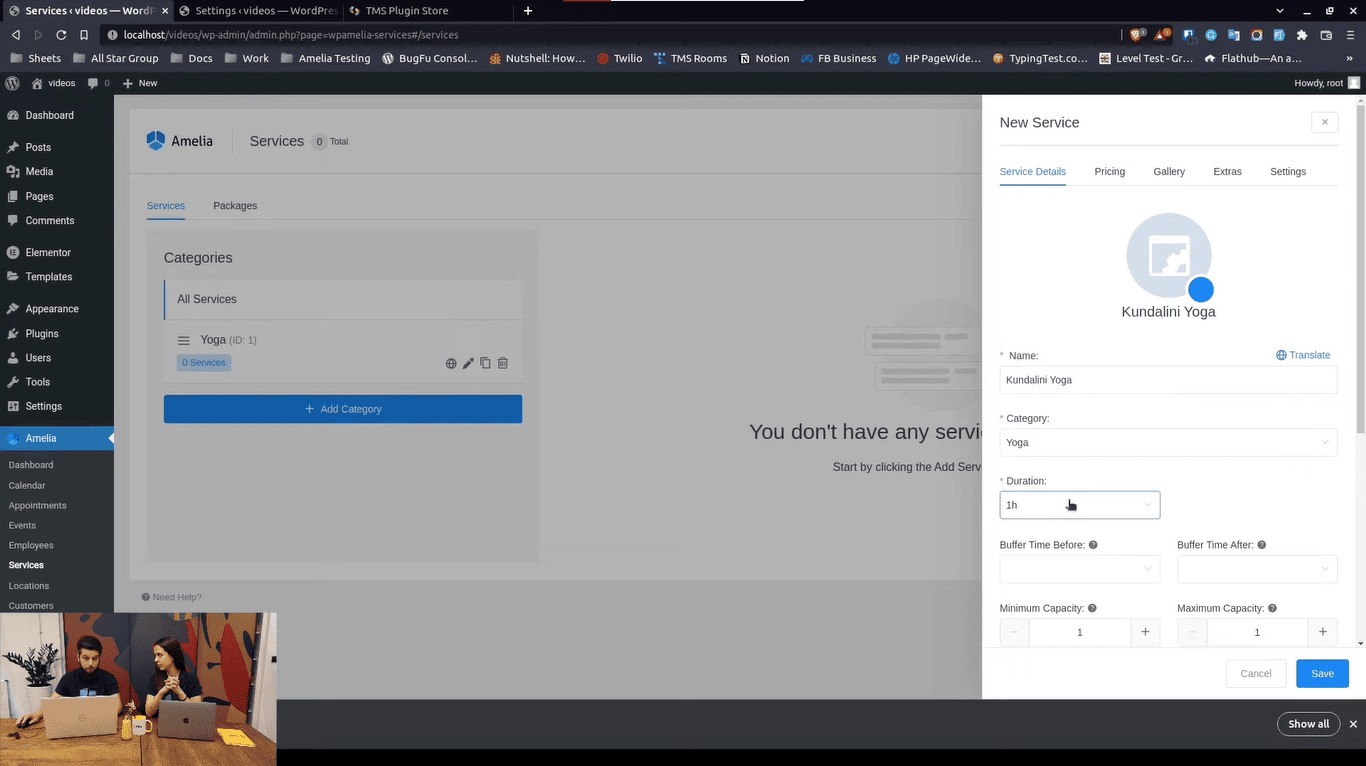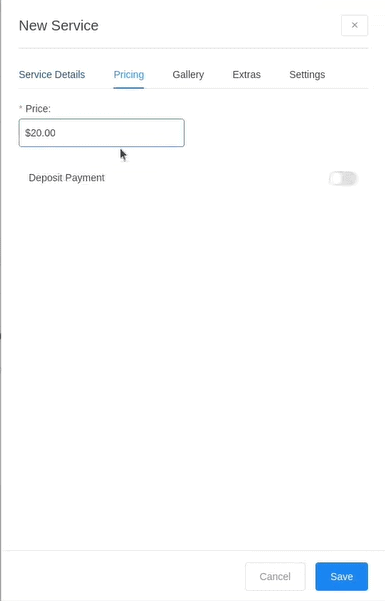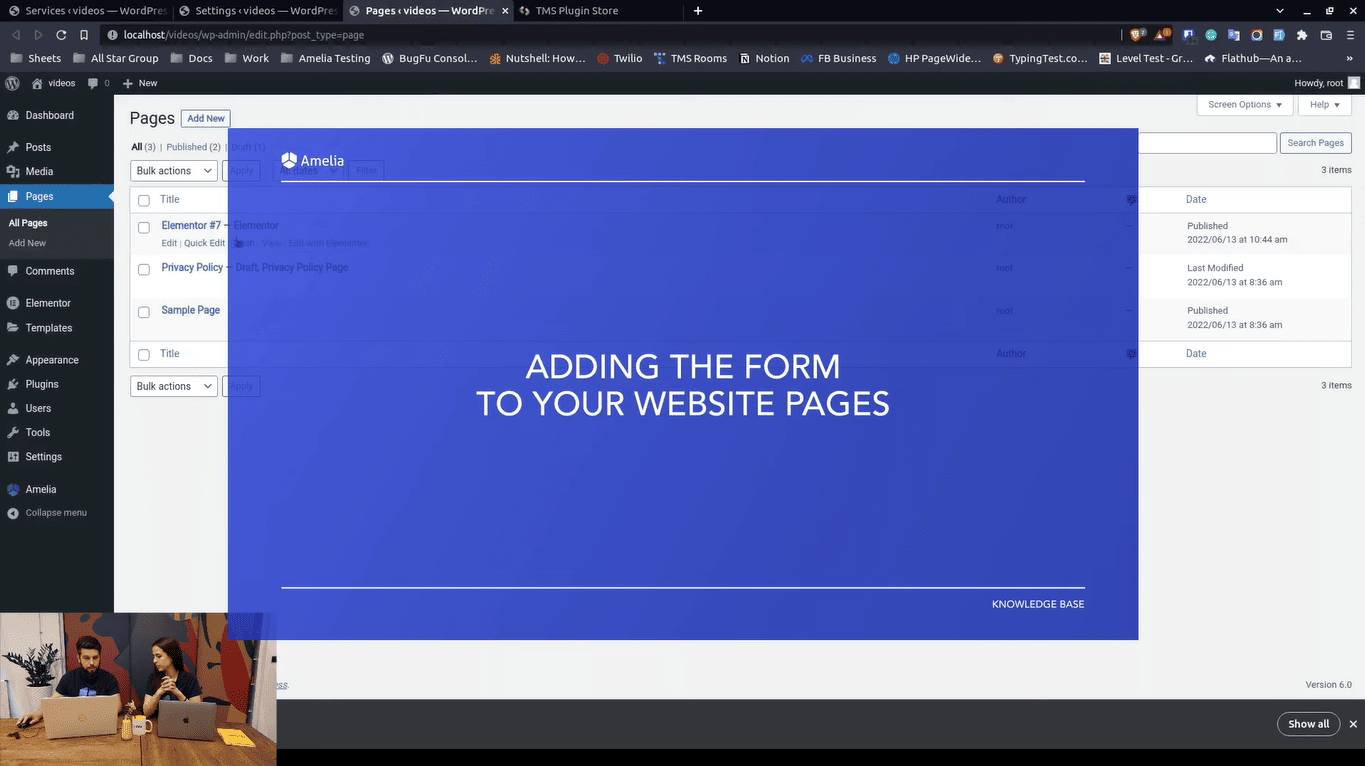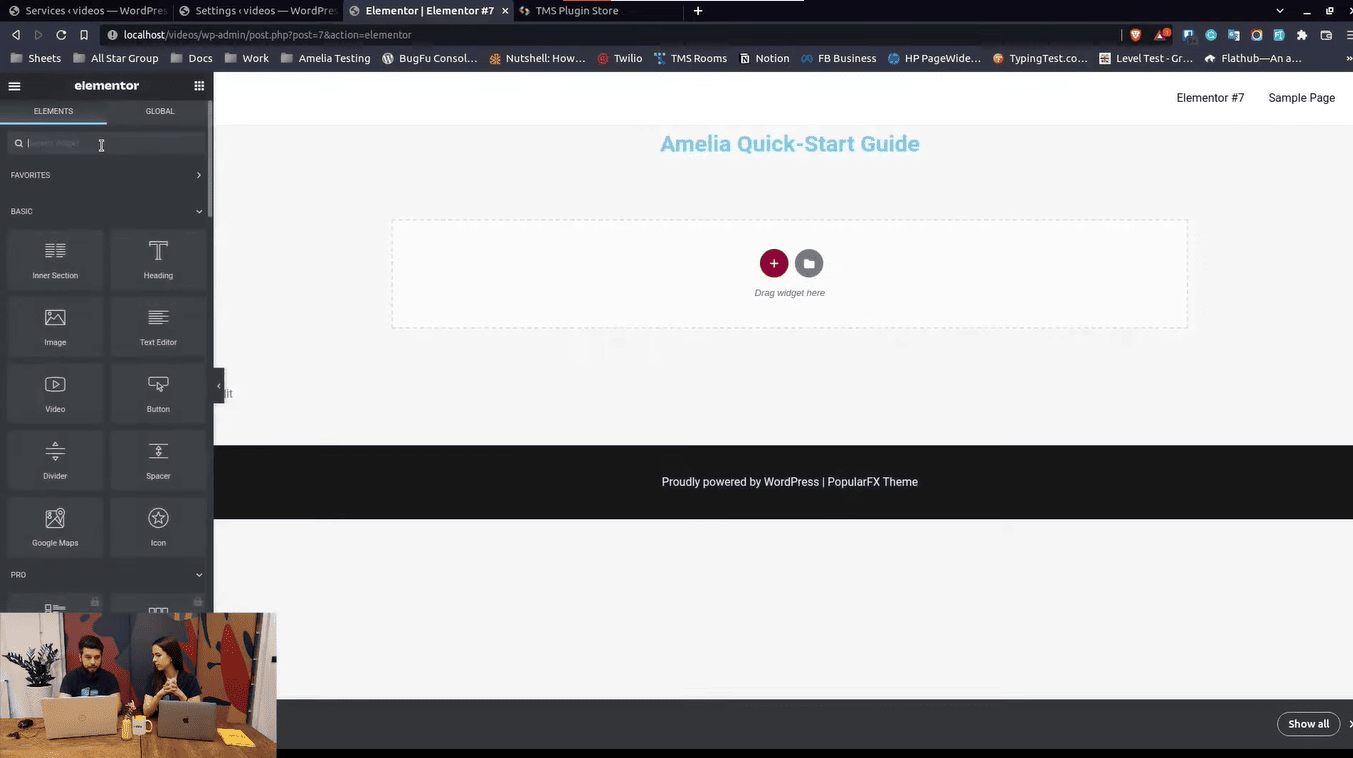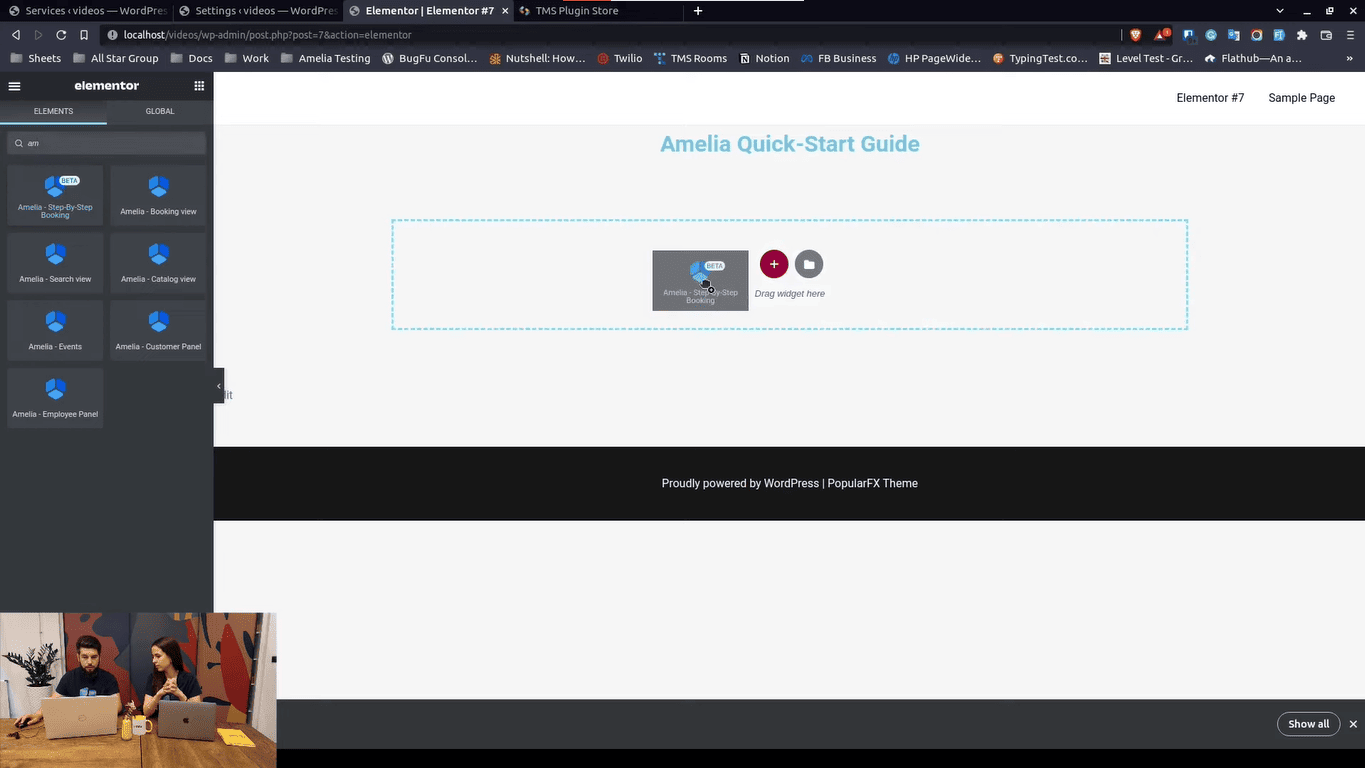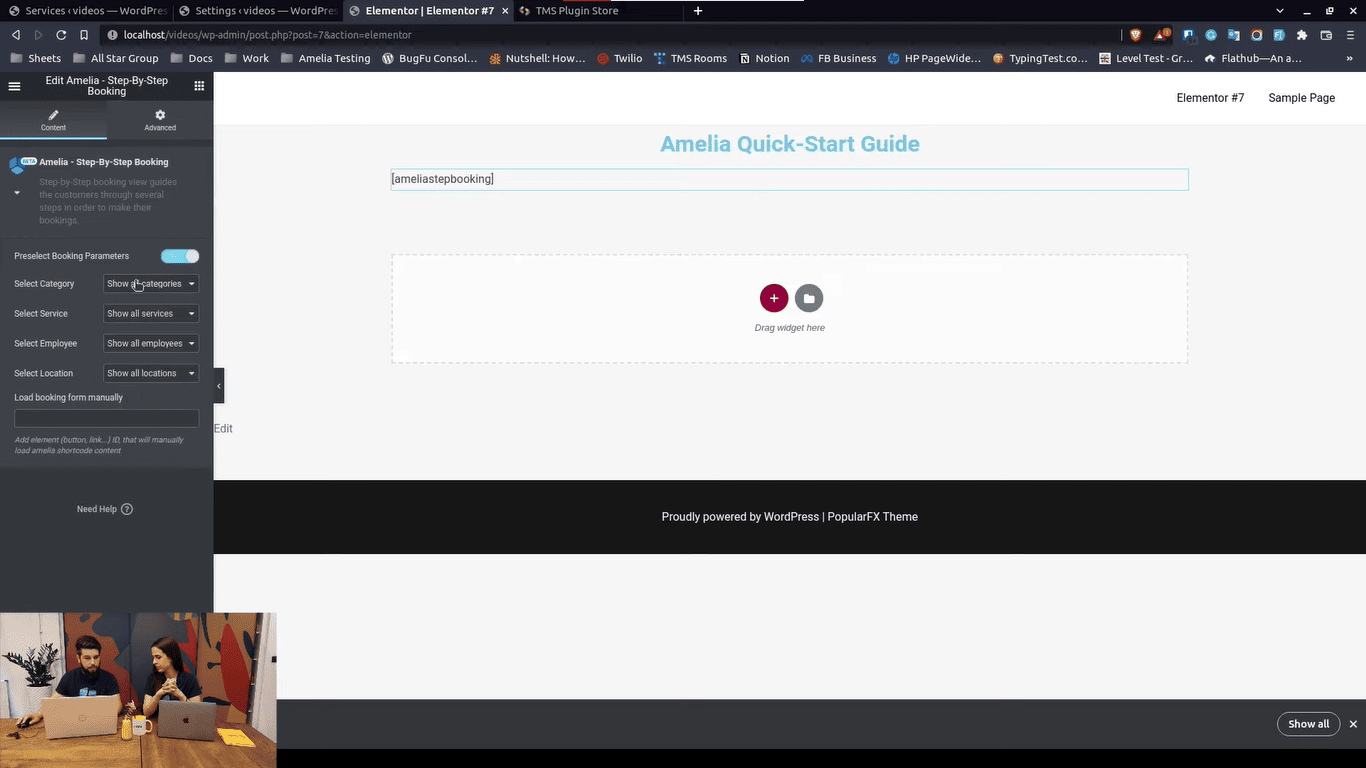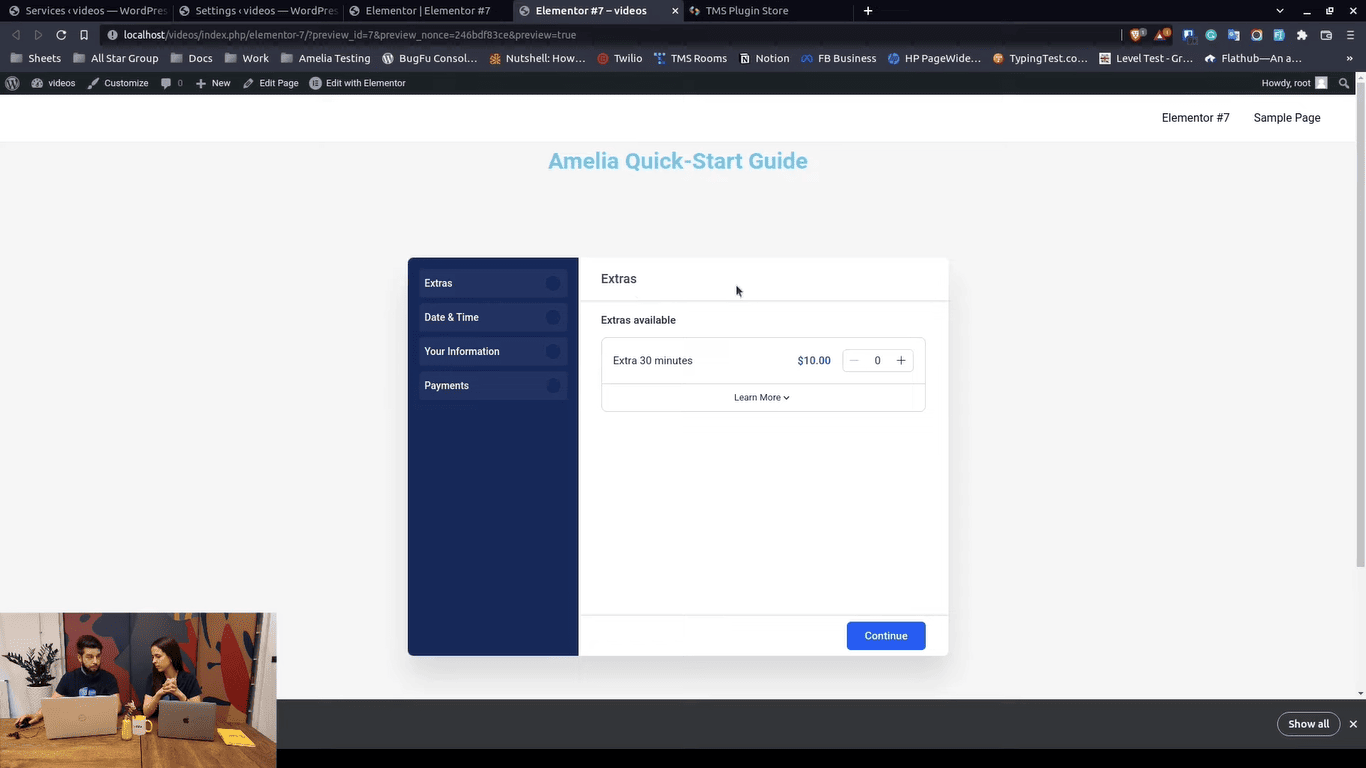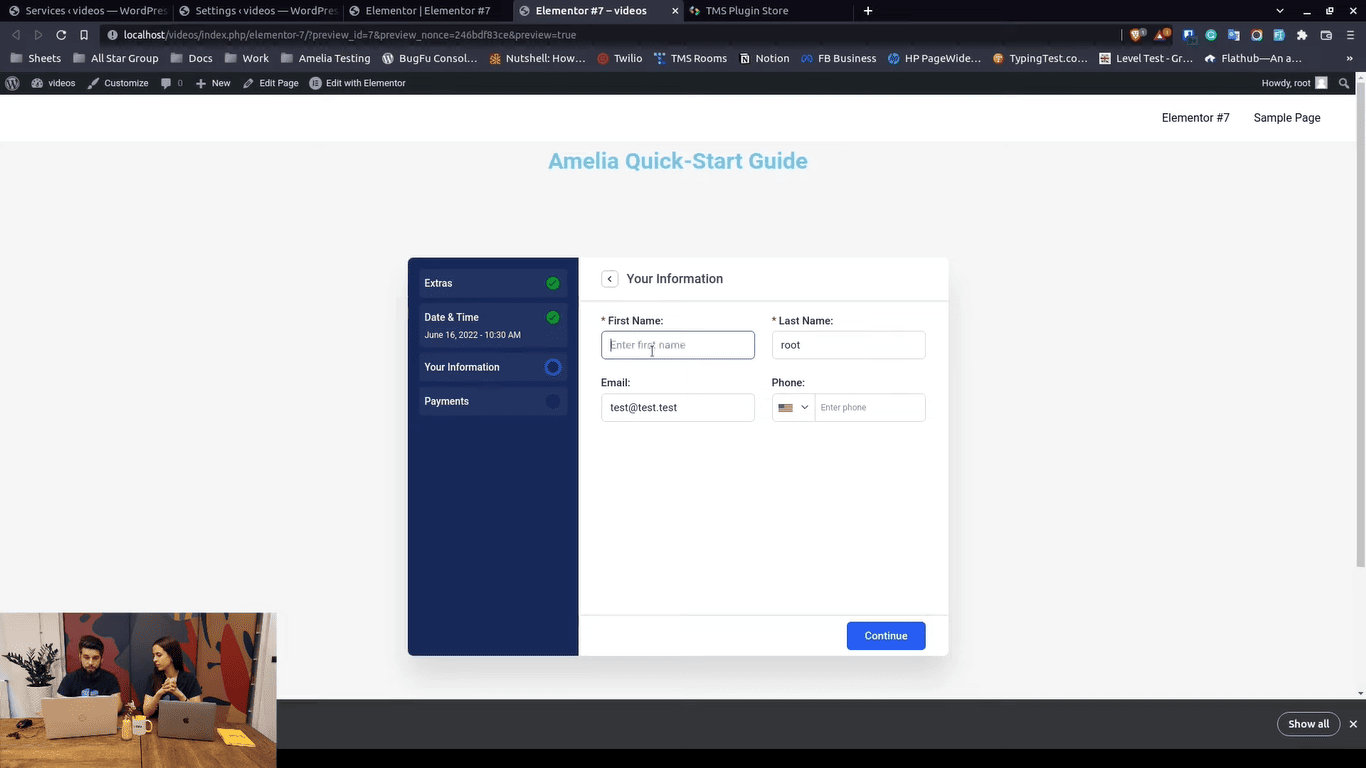Do you run a business that requires the creation of schedules and deadlines? If so, then you probably know how tedious it is to keep track of all appointments and Event bookings manually.
If your company has a website, then you can automate all of this with Amelia. Amelia is a robust WordPress pluginwhich makes it easier for companies and other organizations to keep track of their bookings and appointments.
Whether you are a doctor, a fitness trainer or a beauty consultant, Amelia makes appointment scheduling easier and your clients happier. Amelia is a flexible and user-friendly solution for anyone who needs to manage appointments and reservations, thanks to its features such as customizable booking forms, automatic notifications and real-time availability changes.
What are the main features of Amelia, and how do companies and organizations benefit from it?

Amelia is a feature-rich WordPress plugin designed to help businesses and organizations streamline their appointment management. Amelia's key features include the ability to collect payments, multi-language support, real-time availability updates and automatic notifications.
Flexible booking forms
Amelia's flexible booking forms are a great advantage as they allow companies to meet their own requirements. Amelia allows companies to customize their scheduling processes by introducing new fields, the duration of appointments, additional services and other variable fields they desire.
During the booking process, companies can use this tool to obtain all the necessary information from customers, saving unnecessary and avoidable conversations. For example, a fitness trainer can give their customers the option to select their desired training style, while a medical clinic can customize the booking form to ask about the patient's health condition. 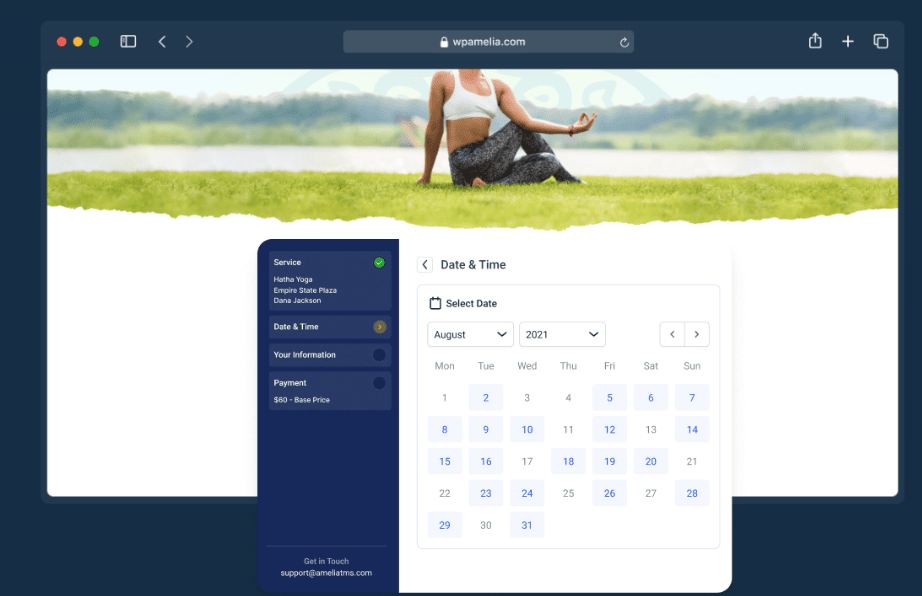
Automatic reminders
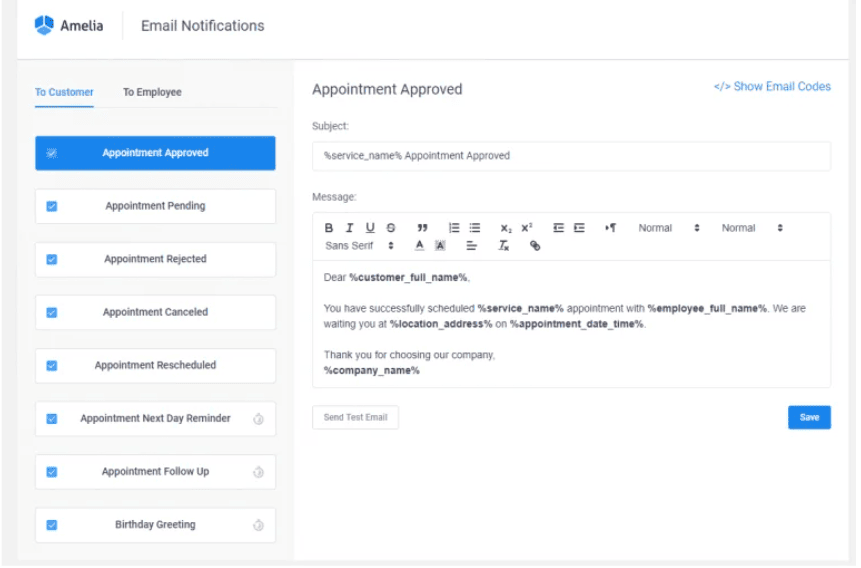
Amelia's automatic reminder functions are another useful tool that helps companies save time and reduce the likelihood of employees missing their appointments.
Amelia has the ability to instantly notify customers of any changes to their scheduled appointments, including cancelations and rescheduling. This feature keeps customers informed of appointment changes and reduces the likelihood of them forgetting their booking.
For example, Amelia can be used by a beauty salon to send automatic reminders to customers before their scheduled appointments.
Real-time availability updates
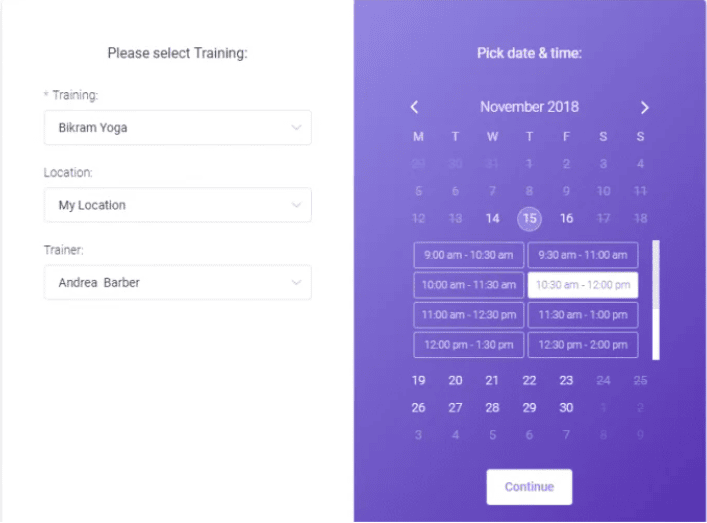
Thanks to Amelia's real-time availability update, customers only see open time slots. The plugin can immediately adjust availability in response to schedule changes, preventing scheduling conflicts with customers.
This feature helps companies avoid disruptive scheduling conflicts. Amelia can be used by a company offering training courses or seminars to track registrations and ensure sufficient attendance at each session.
Multilingual support system
Amelia's multilingual support is another compelling reason to consider it for companies with a global reach. Because Amelia supports a variety of languages, businesses can reach customers all over the world. With this option, businesses can reach a larger audience and target customers who speak a variety of languages.
Payment processing
Last but not least, Amelia facilitates payment processing for companies with a plugin that simplifies customer payments for appointments and reduces the administrative burden.
Customers can now pay for their appointments directly on the booking form, eliminating the need for a third-party payment processor. Thanks to this new addition, there is less room for human error or unnecessary delays in the company's payment process.
WooCommerce integration
When it comes to online sales, many companies rely on WooCommerce, a well-known WordPress plugin.
Amelia's WooCommerce integration makes it easy for businesses to market their services as products and take payments online. Thanks to this streamlined approach, businesses no longer have to juggle multiple scheduling and payment systems. WooCommerce's built-in features such as discounts, coupons and tax calculations can also be utilized by businesses.
By selling appointments online and centralizing the process with Amelia's WooCommerce integration, businesses can streamline their operations.
Management of things in the front-end and back-end
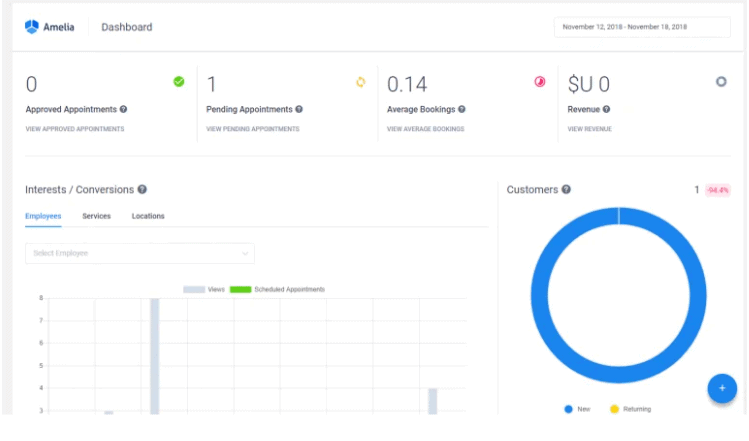
Amelia enables both front-end and back-end booking management. As a result, companies not only have control over the front-end booking form, but also over the back-end appointment management system.
With this addition, businesses can optimize their booking workflows, schedule appointments and check booking dates without ever leaving the WordPress control panel. Having control over the booking process from start to finish benefits businesses by allowing them to provide an optimized service to their customers.
So, Amelia is a full-featured appointment booking plugin with many useful options to improve the efficiency of appointment scheduling in businesses and other organizations. Scheduling appointments can be tedious for businesses, but this application makes it easier than ever with features like customizable booking forms, automatic notifications, real-time availability updates, multilingual support and payment processing.
How does Amelia compare to other appointment booking plugins for WordPress?
To convince you to read on and learn more about Amelia, you should be told how Amelia WP plugin is better than other appointment booking WordPress plugins. It's true that every software and application has something that makes it unique, but how do they actually stand up against Amelia, let's find out.
We will compare Amelia with a few others in a 1v1 battle.
Amelia versus Bookly
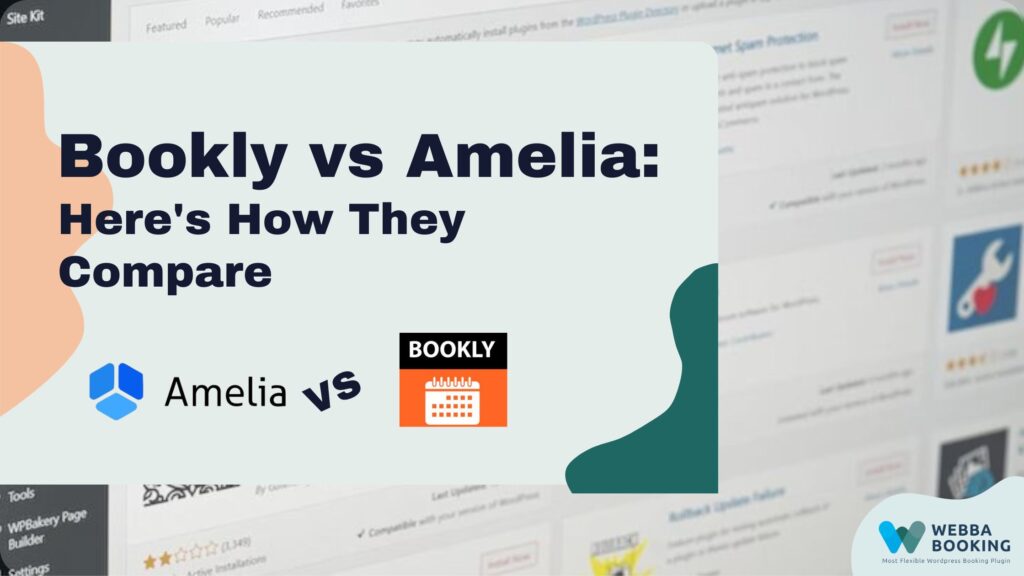
First, we will compare Amelia with Bookly and try to summarize the advantages and disadvantages of the two programs in the form of a table so that you can see from a bird's eye view what gives Amelia the edge over Bookly.
|
Advantages of Amelia |
|
|
Advantages of Bookly |
|
|
Disadvantages of Amelia |
|
|
Disadvantages of Bookly |
|
Overall, both Amelia and Bookly are good appointment booking plugins, each with their own strengths and weaknesses. Amelia has a more user-friendly design and a wider range of features, such as social network integration, custom fields and staff management. Bookly, on the other hand, offers more comprehensive reporting and analytics options as well as additional interfaces to third-party applications.
Ultimately, the decision between Amelia and Bookly will be determined by the individual requirements and preferences of the company or organization. However, Amelia is definitely the better option for companies looking for a more comprehensive appointment booking solution with a simpler and more intuitive user interface.
Amelia vs. JetAppointment
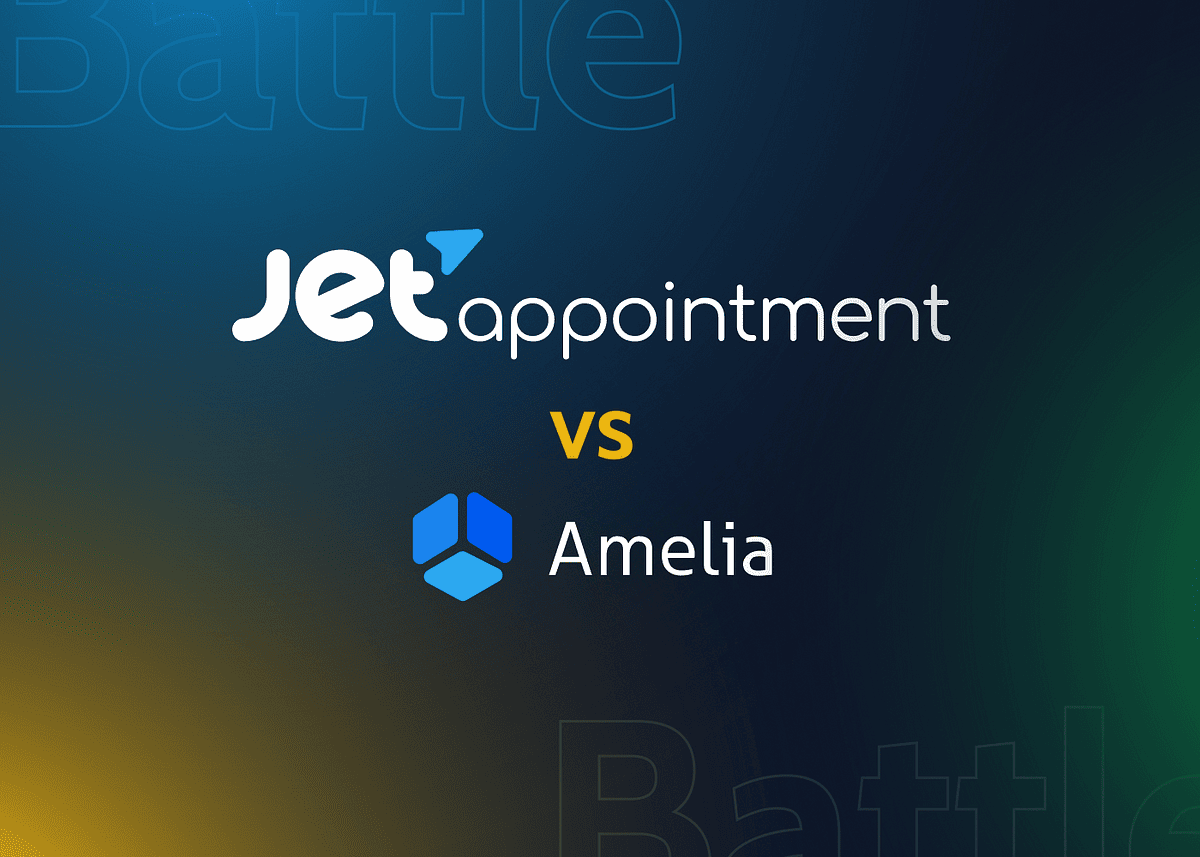
There are some important differences between Amelia and JetAppointment that need to be considered.
- The pricing structures are one of the main differences between the two plugins. Unlike JetAppointment, which is only available through a paid membership to the Crocoblock service, Amelia can be purchased on its own. This suggests that companies that don't need all of Crocoblock's features can save money by switching to Amelia.
- Both plugins offer sophisticated features for appointment booking and management. Nevertheless, Amelia's user interface is considered more user-friendly and intuitive due to its easy setup and customizable options.
- The reporting and analytics provided by Amelia are more comprehensive, allowing businesses to monitor things like appointment conversion rates, sales and customer retention.
- Compared to JetAppointment, Amelia also excels in the area of integrations. While JetAppointment offers integrations with third-party services, Amelia offers much more, including the ability to link Google Calendar, PayPal and WooCommerce. This facilitates the smooth integration of Amelia into companies' current IT infrastructures.
What types of businesses can benefit from using the Amelia WordPress plugin, and how can it improve their operations?

Whether you're in the health and wellness, education, professional services, beauty and personal care, or home services industries, the Amelia WordPress plugin can help you schedule appointments for your clients.
Amelia's robust features enable businesses to streamline their processes, save time and increase revenue by utilizing features such as online payment processing, automated email and SMS notifications and integrations with widely used soft tools such as WooCommerce.
In the healthcare industry, Amelia can be used for booking massages and personal training sessions, while in the home services industry it can be used for arranging installation, repair and maintenance work. Amelia's simple user interface and flexible configuration options allow companies to offer their customers a simplified booking process that increases both satisfaction and loyalty.
Below are some of the main types of businesses that can benefit from using the Amelia WP plugin for their bookings and appointments.
- Health and fitness
- Education
- Freelance services such as law firms, accounting firms and consulting agencies
- Beauty and body care
- Household services such as plumbers and electricians
What are some of the challenges companies may face when implementing the Amelia WordPress plugin and how can they overcome them?
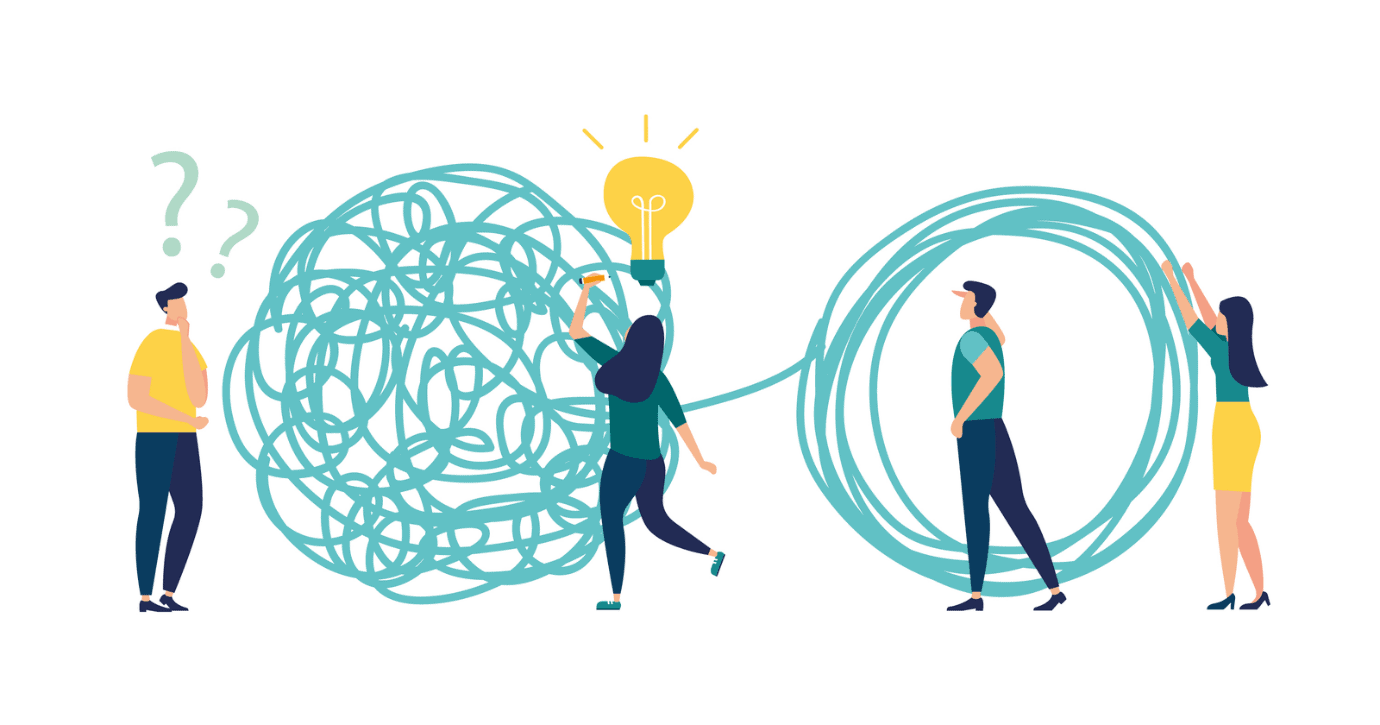
The Amelia WordPress plugin can be used by companies in a variety of ways, e.g. to improve customer service and optimize scheduling.
However, there are potential difficulties that companies may encounter when implementing the plugin. Below we look at some of these difficulties and the steps you can take to overcome them.
- Integration into an existing website:
Integrating Amelia into an existing website could be difficult. It is possible that there may be technical difficulties or functional problems if the plugin does not work with the website's theme or other plugins. Companies can avoid this problem by updating to the latest version of WordPress and ensuring compatibility. If they encounter problems with the integration, they can contact Amelia's support center or a WordPress developer for help. - Customization:

Companies may find it difficult to customize Amelia to their own requirements. It is possible that the plugin is missing certain features that companies need, or that further customization is required beyond what the plugin offers. Companies that find themselves in this situation can either hire a developer to make the necessary changes or contact Amelia's support team to find out whether or not the plugin's framework allows for the desired personalization. - User acceptance:
Amelia can be difficult for users to navigate or understand, which can impact user uptake. Users may have difficulty finding the services they need or figuring out how to schedule counseling sessions. Companies can alleviate this problem by providing guidance and training on how to use the plugin correctly. They can also provide detailed instructions on how to get the most out of the plugin's features. - Data management:
![Data Privacy vs. Data Security [definitions and comparisons] - Data Privacy Manager](data:image/svg+xml,%3Csvg%20xmlns='http://www.w3.org/2000/svg'%20width='1200'%20height='628'%20viewBox='0%200%201200%20628'%3E%3C/svg%3E)
Amelia's data collection process generates a large amount of information that can be difficult to organize. Companies are responsible for protecting customer information and following all privacy laws. They should also have a system in place to secure the data and regularly monitor data quality. An internal data manager can be hired for this purpose or the task can be outsourced.
Are there any case studies or success stories of companies that have used the Amelia WordPress plugin and what results have they achieved?
As more and more websites use the Amelia WordPress plugin, there is a growing desire to learn more about the plugin's effectiveness for other organizations. Here we take a look at some recent examples of organizations that have used the Amelia plugin and the positive results they've seen so far.
Through these case studies, companies can learn more about how the plugin can support their own operations and their customers.
- Art of Dance Studioa Dutch dance studio, uses the WordPress plugin Amelia to facilitate appointment scheduling. Making appointments manually resulted in multiple bookings and missed appointments before the plugin was installed. Amelia automated the booking, reduced double bookings and no-shows and improved customer satisfaction.

- The US skin care clinic Skin Laundry used the WordPress plugin Amelia to make appointments. Before the plugin, the company used a slow, error-prone system. Amelia streamlined the booking process, reduced errors and cancellations, and improved the customer experience.
- First Choice Chiropractican Australian chiropractic practice, uses the Amelia WordPress plugin to schedule appointments. Prior to the plugin, a time-consuming and error-prone manual booking process was used. Amelia simplified the booking process and reduced the number of bookings from multiple people on the same day, improving the clinic's efficiency.

It is worth noting that the success of using the Amelia plugin can vary depending on the company and industry. However, the case studies mentioned serve as examples of how companies in different sectors have benefited from using the plugin to optimize their scheduling process.
How can companies use the WordPress plugin Amelia?
So far, we've covered almost everything there is to know about Amelia WP, from introducing what Amelia is to the features it offers and how it compares to its competitors in the market.
We've also looked at what types of businesses can benefit from it, what challenges there may be and examples of specific businesses that have used Amelia WP to streamline their planning process. The only question left is how to get started with the Amelia WP plugin. Let's take a look at how to use it.
- First you buy Amelia on the website and then log in with your login details.

- Then we need to download the plugin from here so that we can install it on our WordPress. Click on the three dots to get the download option.

- Now open your WordPress and go to the Plugins section. Click on Add new and then on Upload plugin. Select the file that you have just downloaded.

- Then click on Install now to install the plugin on your WP. The installation will take a few moments.

- Then click on Activate plugin.

- The first thing we need to do is create an employee, because we can't provide a service without an employee to provide it. To do this, search for Amelia in the left-hand vertical menu. Under Amelia you will find the Employees section.
Create a new employee and enter their data.
- If you have created an employee, they will be displayed here. Click on the employee to see their details such as working hours, days off and others. Note that if you do not customize the details yourself, the default working hours and other details in the settings will be used for each employee you create.

- If you want to change the global working hours or other preset details, you can do this in the Amelia settings.

- Now you need to create a service for which you want to provide the booking process. Click on "Services" in the left-hand menu under "Employees".

- First you need to create a category and then you can add the service you are offering to this category. First click on "Add category" and create it. Then click on "Add service", enter all the details and create it.

- The default settings for services can also be changed in the general settings of Amelia, or you can simply change them for the desired service yourself.
- Add the name of the employee providing the service, the price and any extras you offer. You can also add pictures.

- You have created the form for booking appointments. Now you just need to add it to any page on your website.

- To do this, go to Pages in the left-hand menu and find the page on which you want to add the form. Then click on Edit with Elementor. You will be greeted by this page here.

- Enter the term Amelia in the search field and drag and drop the box labeled "Book Amelia step by step" here, as shown.

- You can also preselect the booking parameters if you wish, or display all options.

- Click on "Refresh" and "Preview" to see how your page looks with the embedded form.

- Here you can try booking an appointment to see how a customer would feel about booking a service using the form you created.

- This guide is a very basic overview of how to create a from, add it to your website and make it live. You can add as many things as the customizations allow, add payment options and much more.
How much will the Amelia WP plugin cost me?
Well, if you have finally decided to buy Amelia, then go to their website. There you will see that there are two main options if you want to buy it. Either you pay annual fees or you simply buy a lifetime license.
If you opt for the annual license, you have three plans to choose from. The first is Basic, which costs $79, the second is Pro, which costs $119 and the third is Developer, which costs $249. Note that you can manage one domain with the Basic plan, three with the Pro plan and unlimited domains with the Developer plan. 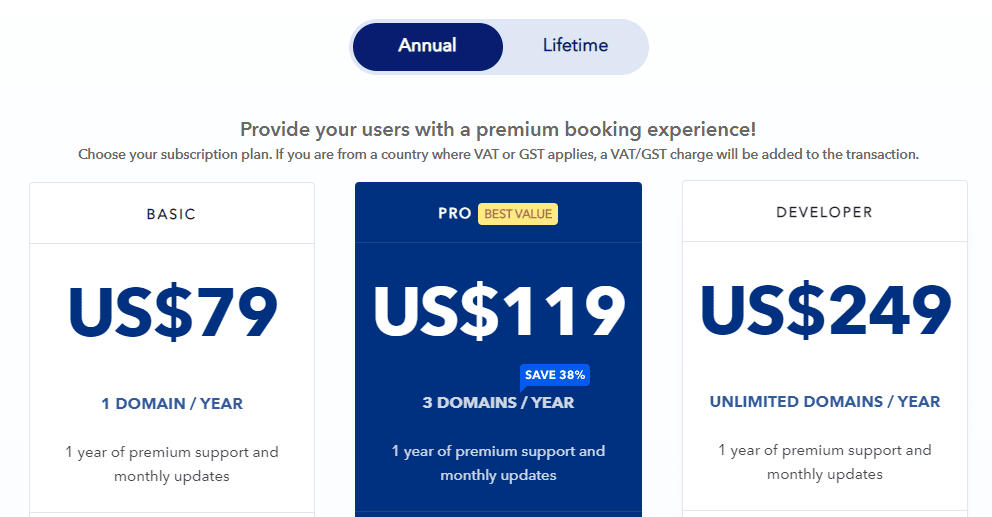
The following photo shows the functions offered with each tariff in detail. 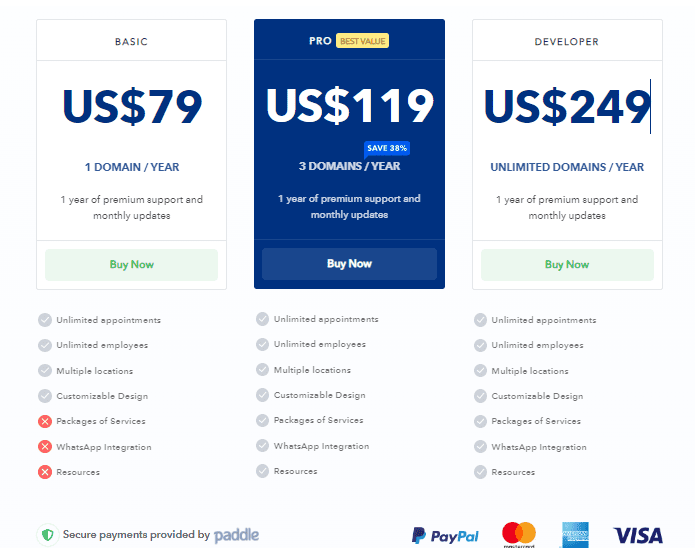
However, if you opt for the Lifetime function, you again have three options called Basic Lifetime, Pro Lifetime and Developer Lifetime. You can see the details in the attached image. 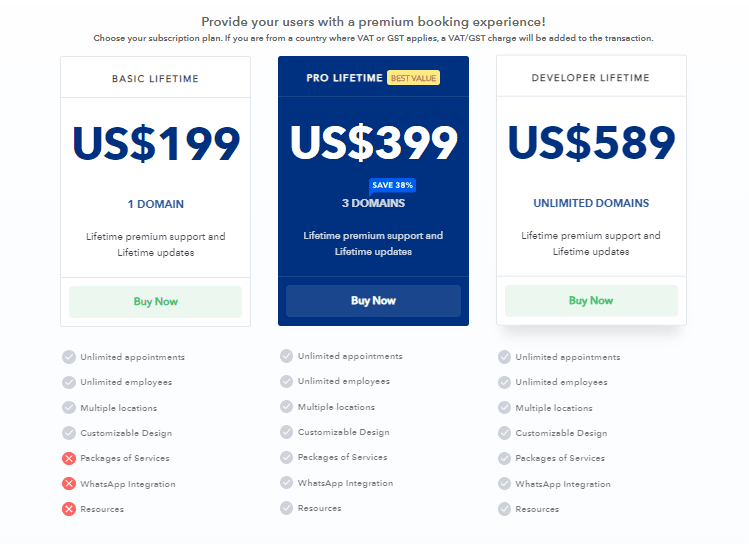
Bringing things to an end,
In summary, the Amelia WordPress plugin is a powerful solution for businesses of all sizes to optimize the scheduling process and improve customer satisfaction.
With its user-friendly interface, customizable settings and robust features, Amelia is a valuable tool for any business looking to streamline their appointment booking process. What's more, its affordable pricing and comprehensive support resources make it easy for businesses to get started with the plugin and ensure a successful implementation.
Whether you're a small business owner or a large corporation, Amelia can help you save time, reduce errors and provide a seamless booking experience for your customers.
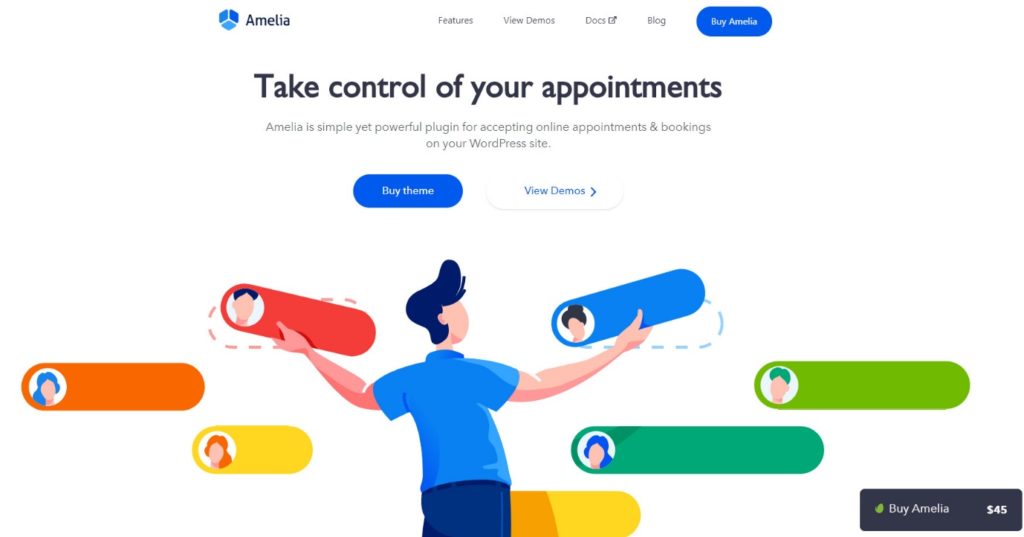
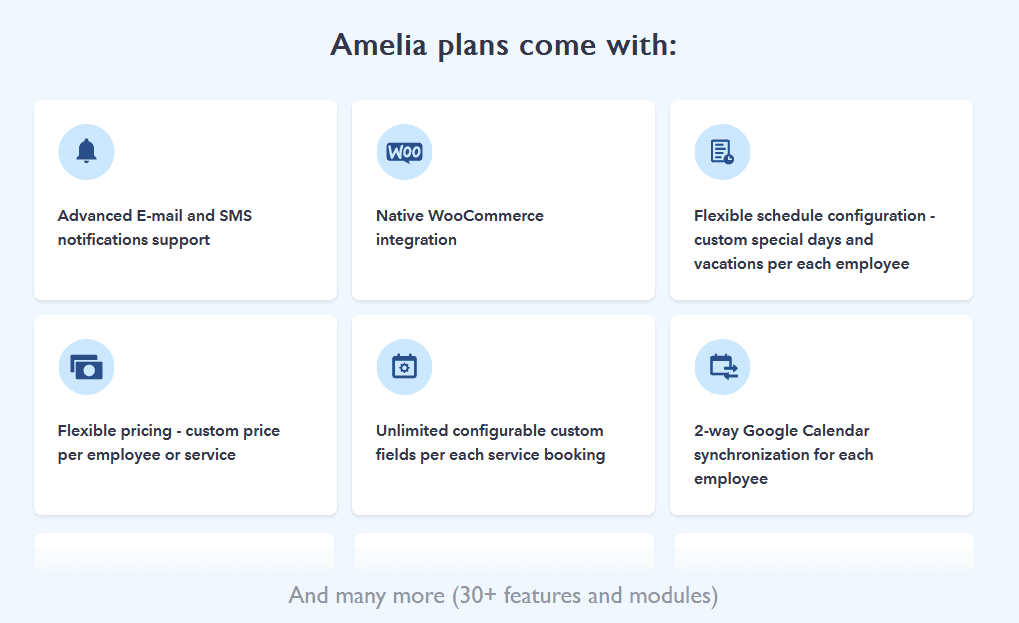
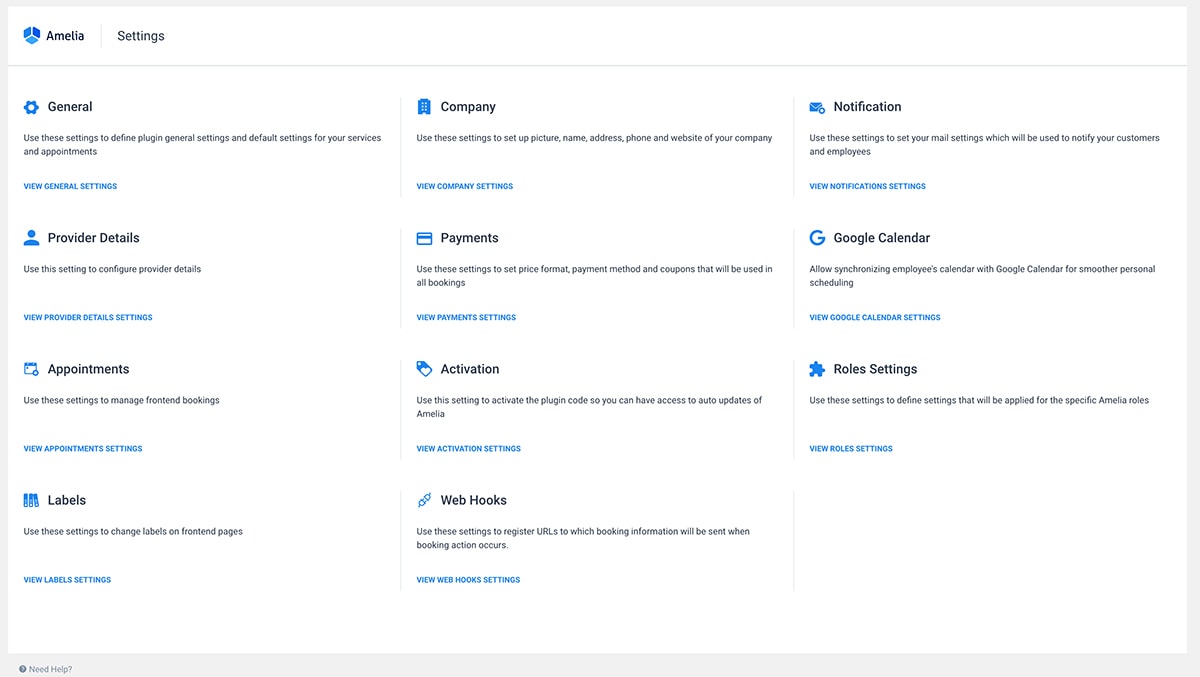
![Data Privacy vs. Data Security [definitions and comparisons] - Data Privacy Manager](https://wunderlandmedia.com/wp-content/uploads/2023/05/data-privacy-vs-data-security-definitions-and-co.png)