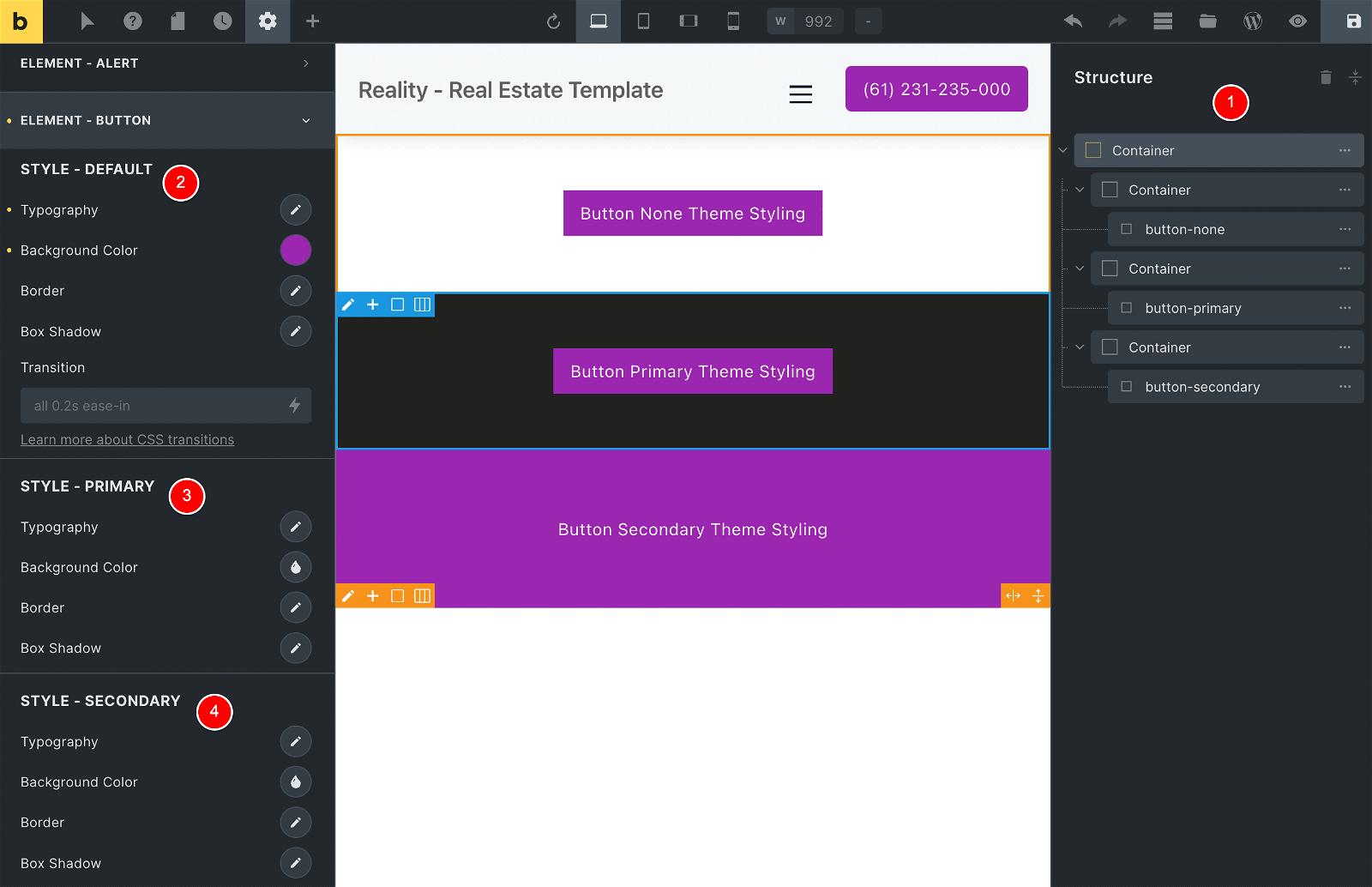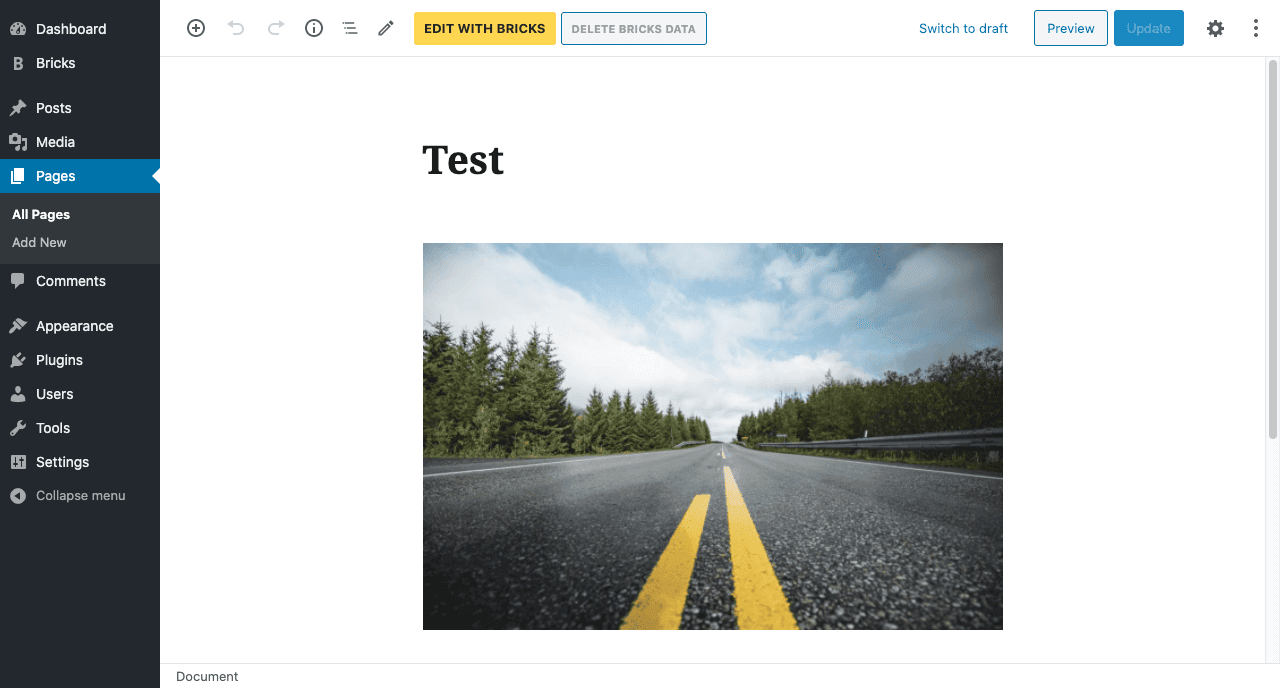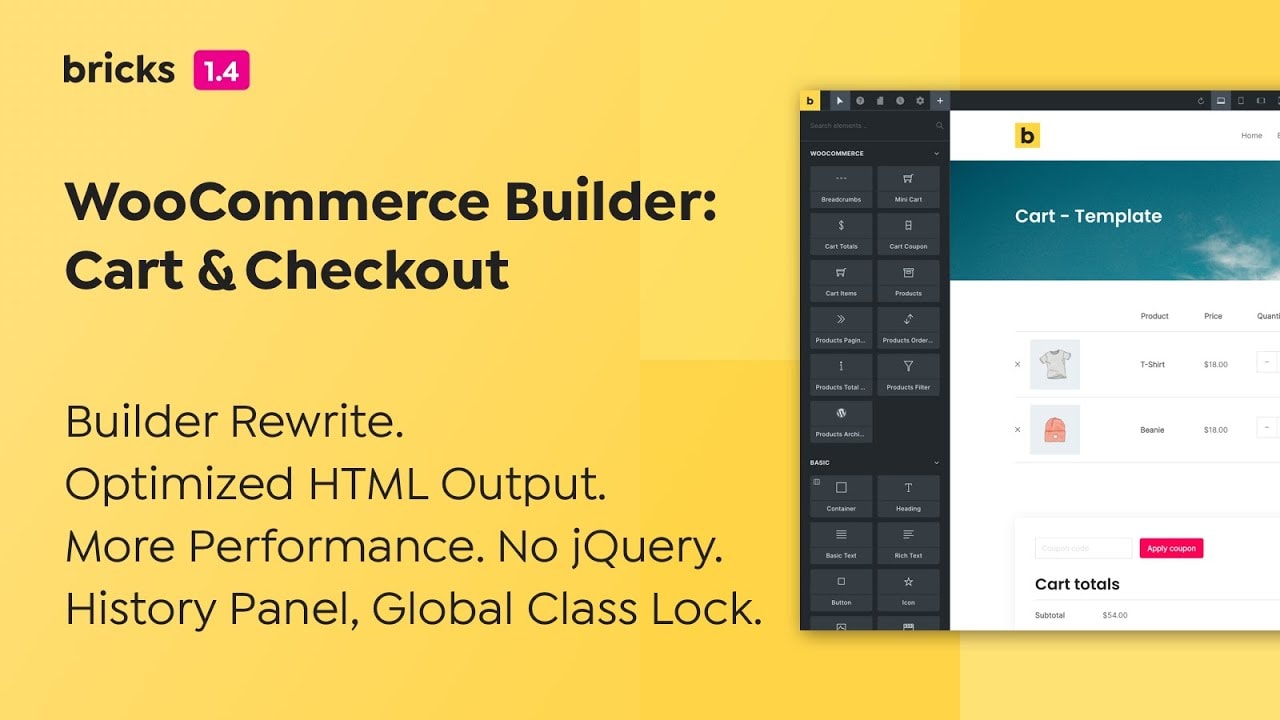Update 05.02.2024:
I also worked on the conversion from Oxygen Builder to Bricks Builder for our Agency website and we have managed to complete it.
Yes, the website you are on is now created with Bricks Builder.
Here are some Google Core Web Vital results! Have fun reading!
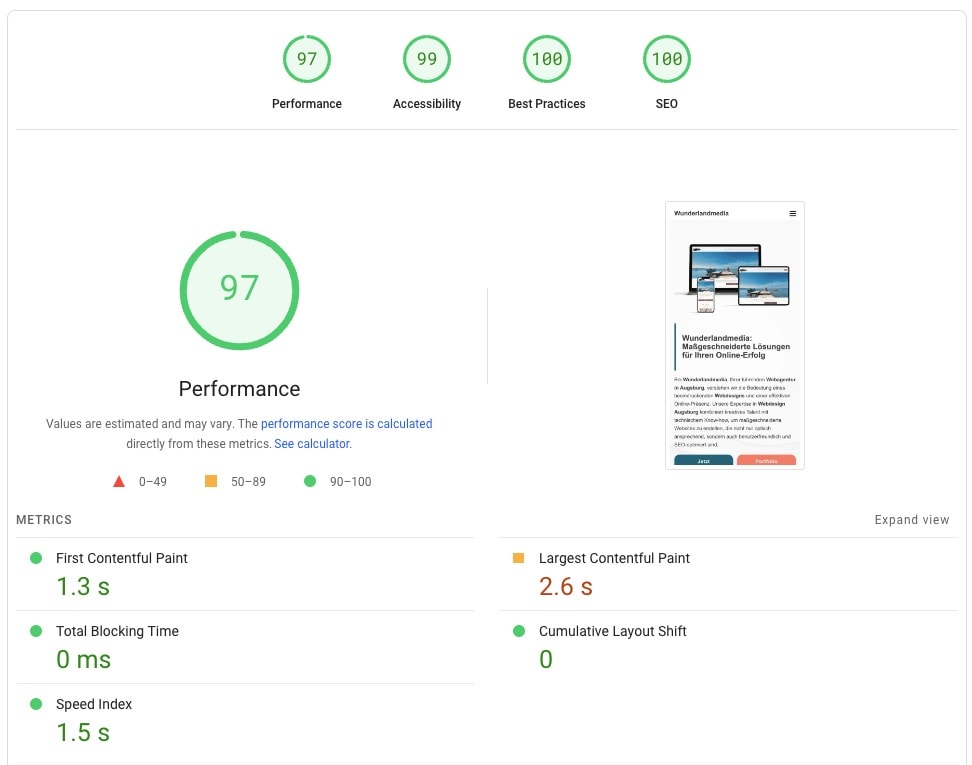
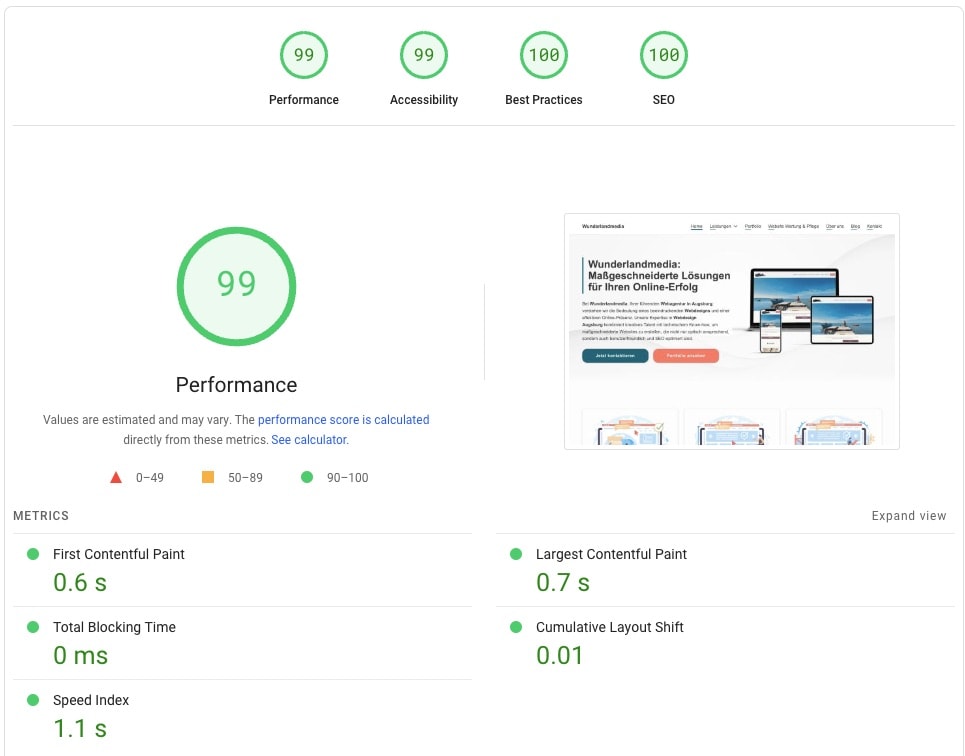
In the constantly growing world of WordPress page builders there is one name that has been attracting a lot of attention recently: Bricks Builder. This article provides a comprehensive overview of this rising star among page builders, highlighting its strengths, features and how it stacks up against established giants like Elementor claims.
What is Bricks Builder and its role in web design?
Software like Bricks Builder has the potential to Web design by providing a user-friendly environment in which high-quality websites can be created without the need for in-depth knowledge of computer programming.
Websites can be developed much faster and more efficiently, saving both time and money for designers and developers. Bricks Builder also contains a library of ready-made blocks or components that can be adapted to specific projects and then used elsewhere.
Now, we're going to go through the Bricks Builder and try to give you and outlook on things.
Interface and design
Bricks Builder is a clean, simple and straightforward layout. The Drag-and-drop interface of the platform makes it easy even for non-technical users to create their own Create websites and to change it.
To the Design tools of the platform can be accessed via a handy sidebar that can be easily zoomed in or out. The preset blocks and parts in Bricks Builder are a remarkable feature. You can use these professionally created blocks and components as the basis for your own unique Website designs use.
There is a large library of prefabricated blocks and Componentssuch as menus, sidebars, contact forms, image galleries and much more. Users can customize the appearance of these Building blocks and components to match your company's logo and color scheme. Color selector, Font menus and grid tools are just some of the many personalization features available in Bricks Builder.
The Preview function in Bricks Builder allows users to see how their website will look on different screen sizes before it is published, e.g. on a phone, tablet or mobile device. Desktop PC. A website that looks good on all devices is important to give your visitors a good experience. As far as the user interface is concerned, Bricks Builder is a breeze.
The navigation in the sidebar and the Drag-and-drop user interface of the platform make it easy to find the desired functions and tools for creating and editing content. The platform also offers a series of tutorials and tooltips to help users get started and navigate through the interface. You can literally edit anything if you stay on the same page. 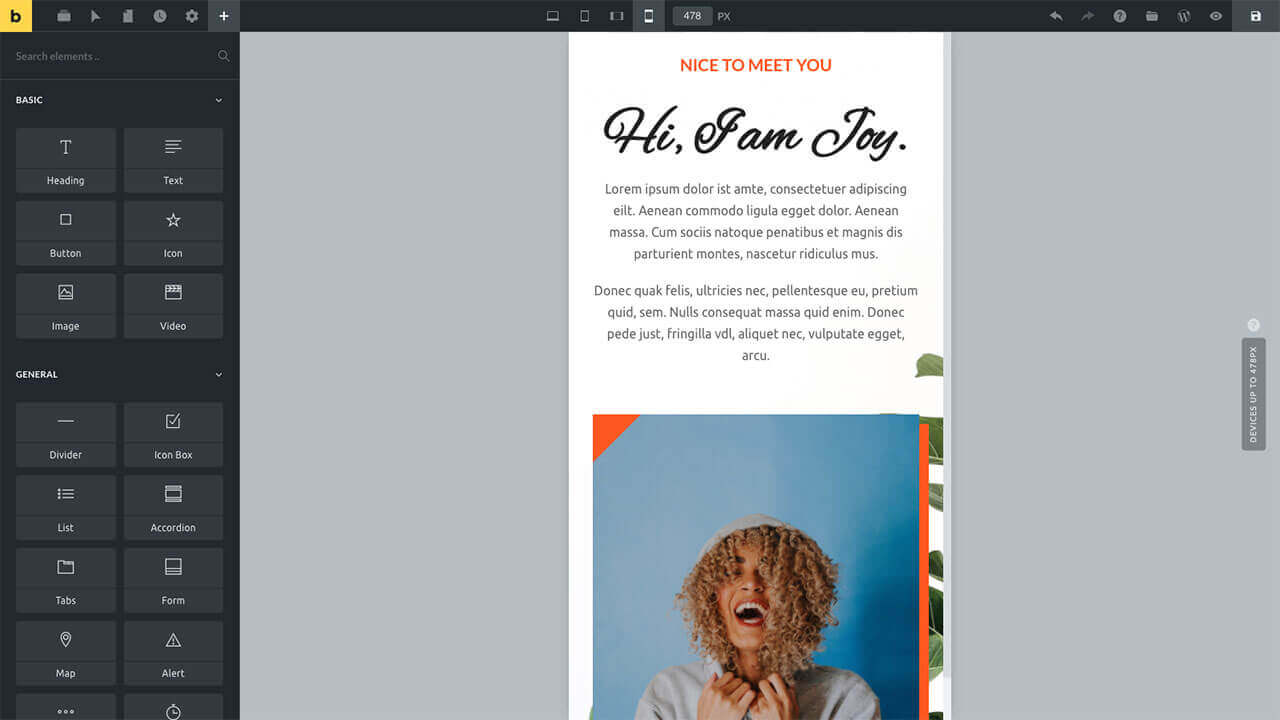
Adaptability
What most users appreciate today is the ability to change things as they see fit. Especially since there isn't such a large theme library yet, the ability to create things and change them at will while staying in the same place is a pretty big deal. Especially if you decide to change the fonts, the style of the buttons or the header, it's not just for one page, but for the whole site.
There are more than 50 Plus elementsthat you can change with this Theme + Builder. Some of them are listed below
- ColorsUsers can choose from a wide range of colors or create their own color schemes to better represent their company.
- Fonts: Bricks Builder offers a variety of fonts for use throughout the website. In addition, users have the option of importing their own personal fonts.

- Spacing and filling: Users have control over the layout of their website by deciding how the content is arranged and aligned. They can also create paddings.
- Background: The platform supports the integration of user-defined background images and patterns on different pages of a website.
- Buttons: Size, color and shape can be adjusted by the user to create the perfect button. The changes apply to all buttons on your website so that everything looks the same.
- Forms: Users have the option of changing the appearance of forms and the associated fields, buttons and error messages.
- Menu: The navigation menu can be changed by the user in terms of size, color and font.
- Headers and footers: Bricks Builder offers templates for both, which you can customize to match the style of your website.
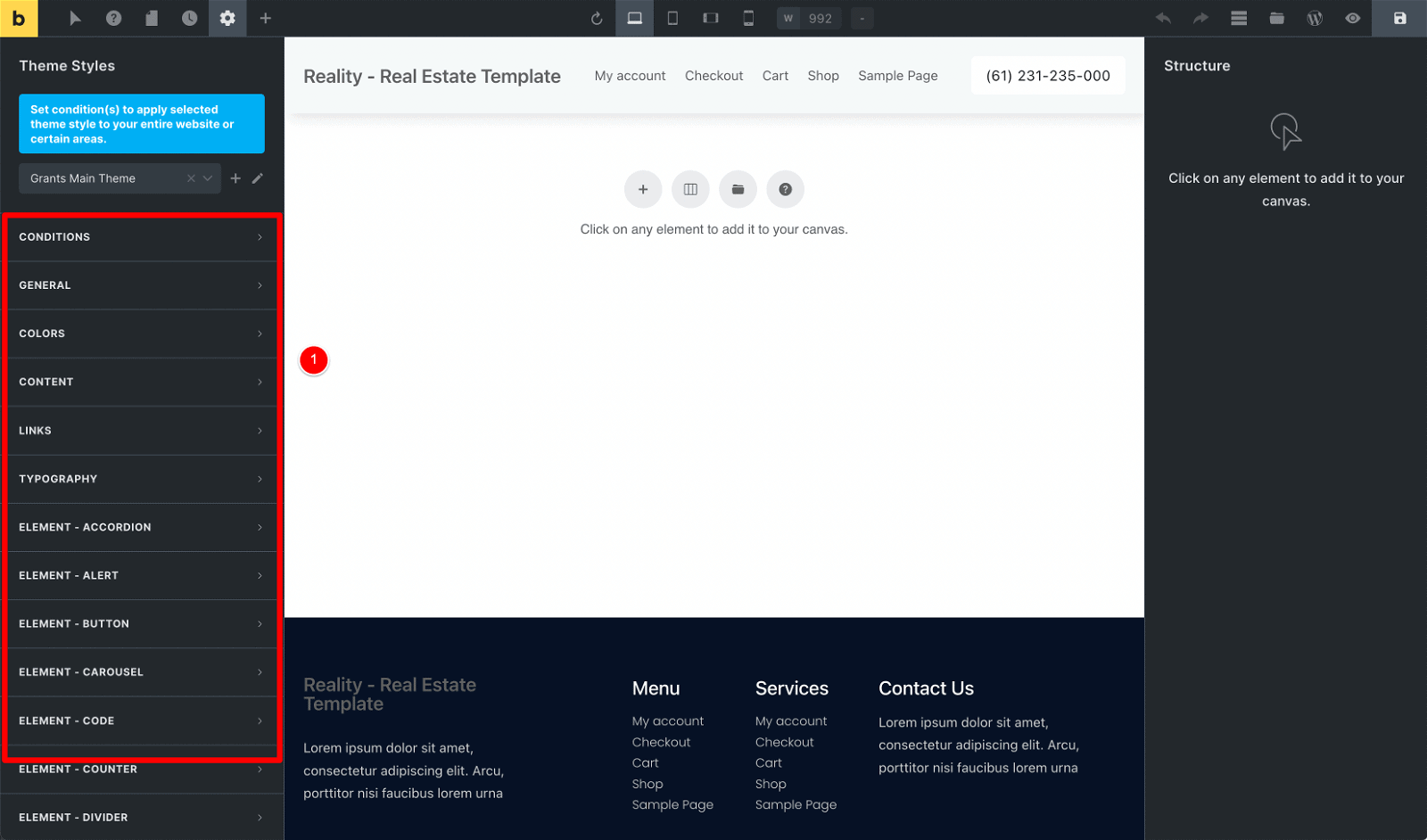
These are just a handful of the many customizable features available in Bricks Builder. Thanks to the platform's customizability and extensive personalization options, incorporating your brand's style and look into a website is a breeze.
SEO optimization and speed
Bricks Builder places great emphasis on search engine optimization and its features and capabilities are designed to help users increase the visibility of their website in search results.
To improve their ranking in search engine results, users can optimize aspects of the platform such as meta tags, page titles and page descriptions. Bricks Builder also offers tools to improve load time, mobile-friendliness and security, all of which impact search engine results.
| Bricks Builder |
Elementor PRO |
Divi-Theme | Visual Composer | |
|
Pagespeed mobile |
98 |
75 |
64 |
58 |
|
Pingdom result |
98 |
79 |
82 |
79 |
|
HTTP requests |
6 |
34 |
23 |
36 |
|
Size of the page |
0,19 MB |
1,7 MB |
1,5 MB |
1,1 MB |
|
Topic | Bricks 1.0 |
Hello 2.3.1 |
Divi 4.7.4 |
Astra 3.0.2 |
One of the few reasons why Bricks is said to be so fast is the fact that it runs on VueJS 3 and its performance is amazing. This is partly due to the lightweight code and optimized design of the platform.
It also offers Bricks Builder the users the possibility to Speed of your website through functions such as Image optimization and Lazy Loading to further optimize the loading times of the page. Bricks uses Smart Lazy Asset Loader, deactivate Load default WP scripts and selected font.
Personal experience with Bricks builder
Over the years, I have tried many different WordPress page builder programs used: WPBakery, Elementor, LiveCanvas, Oxygen Builder etc. All these builders had their advantages and disadvantages.
Although I have the Functions of the other builders, I lay out SEO-reasons, more and more value is being Performance and Code quality. That's why in 2018 I went to Oxygen Builder and is currently converting all of my existing projects to Bricks Builder um.
How does Bricks Builder help you run your e-commerce store?
With the specialized WooCommerce Builder of Bricks Builder, customers can create beautiful Create online storeswithout ever touching a line of code. Users can create their own unique Product pages, Checkout pages and Shopping cart pages using the function's drag-and-drop interface.
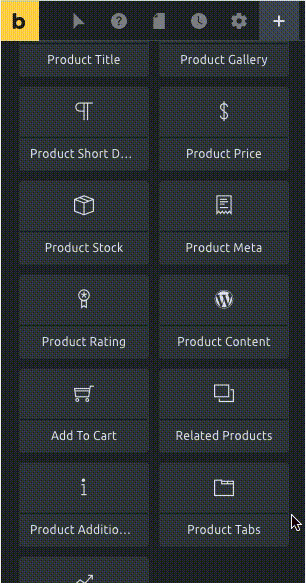
The flexibility that Bricks Builder for WooCommerce offers is one of its main selling points. Customers can customize the appearance of their online store in a variety of ways, including page layout, font, color scheme and more. 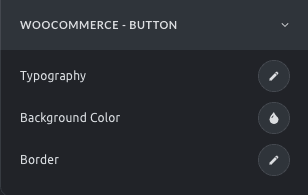
Users have even more freedom in how their online store looks and functions because the WooCommerce Builder user-defined CSS and JavaScript supported. The use of Bricks Builder for WooCommerce also has the added benefit of being fully compatible with the rest of the Bricks Builder Suite.
This enables customers to manage their entire Online presence from the homepage to the shopping cart without leaving the platform. This simplifies the process of designing a website and an online store and saves time for users who would otherwise have to switch between different programs such as the theme and the builder separately.
In addition to its design capabilities, Bricks Builder also offers advanced e-commerce features, including the ability to manage products, orders and customers directly from the WordPress dashboard.
Users can easily monitor the statistics of their store and make adjustments if necessary. You can find the settings for WooCommerce in your WordPress dashboard under "Bricks > Settings > WooCommerce". 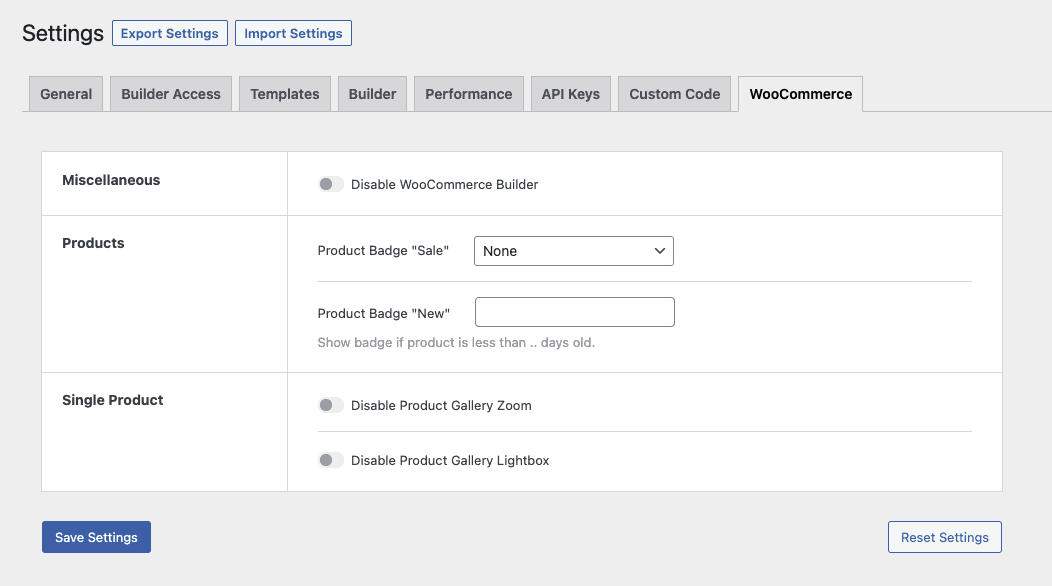
Bricks Builder is its compatibility with the Gutenberg editor

This function is very helpful for users who have previously used websites with Gutenberg and have created these with the Bricks Builder Editor want to edit further. It also enables the seamless integration of material created with Gutenberg into designs created with Bricks Builder.
Due to this Compatibility allows users to effortlessly switch between editors and speed up their workflow, making it a great tool for people who value flexibility and customization when designing websites.
Various integrations for Bricks Builder
Bricks Builder makes it easy for its customers to add additional functionality to their websites by integrating it with a variety of other tools and services. The most important ones include:
- WooCommerce: With Bricks Builder's specialized WooCommerce builder, you can create your own shopping cart, checkout and product pages.

- Google Analytics: Bricks Builder's compatibility with Google Analytics means that users can monitor their website's statistics and learn more about their audience's habits.
- Zapier: Users can integrate Bricks Builder with over 3,000 other apps with Zapier to streamline processes.
- Yoast SEO is a popular WordPress plugin that helps users optimize their website for search engines, and Bricks Builder is compatible with it.
- Lottie animationsLightweight and scalable vector animations, known as Lottie animations, can be used to make websites more visually appealing, and Bricks Builder supports them.
- Advanced Custom Fields (ACF) and toolset are both supported by Bricks Builder, allowing users to create their own post types, taxonomies and fields.
- Google Maps: The user-friendly Google Maps element makes it easy to integrate Google Maps into a website.
With the help of this Add-ons users can increase the usefulness and quality of life of their website. In addition, Bricks Builder's customizable API allows programmers to create unique connections to external resources.
Some other features
Bricks Builder has a number of other useful functions, one of which is the Real-time preview function. This feature allows users to switch between create mode and preview mode within a second, so they can see what the page looks like as they make changes to it.
In addition, users have the option of Change design components visuallyby performing actions such as resizing columns, adjusting margins and spacing and using different copy/paste styles. This makes it easy to create a consistent and aesthetically pleasing design.
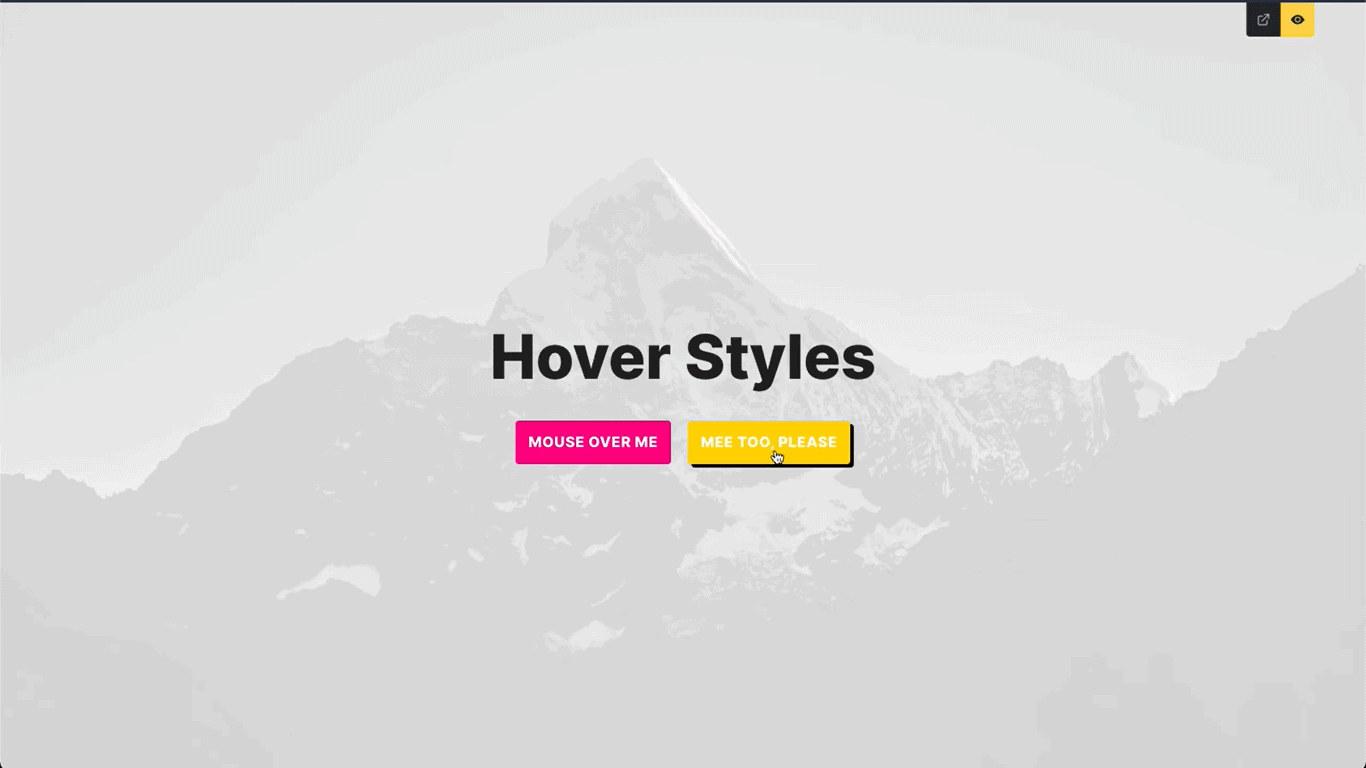
Bricks Builder also features Hover styleswhich allows users to edit elements with hover styles for visitors to their websites. The platform also includes an integrated search bar that makes it easier to search for specific tools within the editing window.
The structure view shows the user a comprehensive structure of the page with all blocks. In this view, users can then easily move parts of the page. In addition, the page management feature allows users to navigate between the many pages of their website directly in the Bricks editor without having to access the WordPress administrative dashboard.
Bricks Builder offers Keyboard shortcuts for common operations such as save, preview, responsiveness toggle, undo and redo, among other operations. The platform is fully translatable and Supports also RTL languageswhich are written from right to left, including Arabic, Urdu and Hebrew, among others. 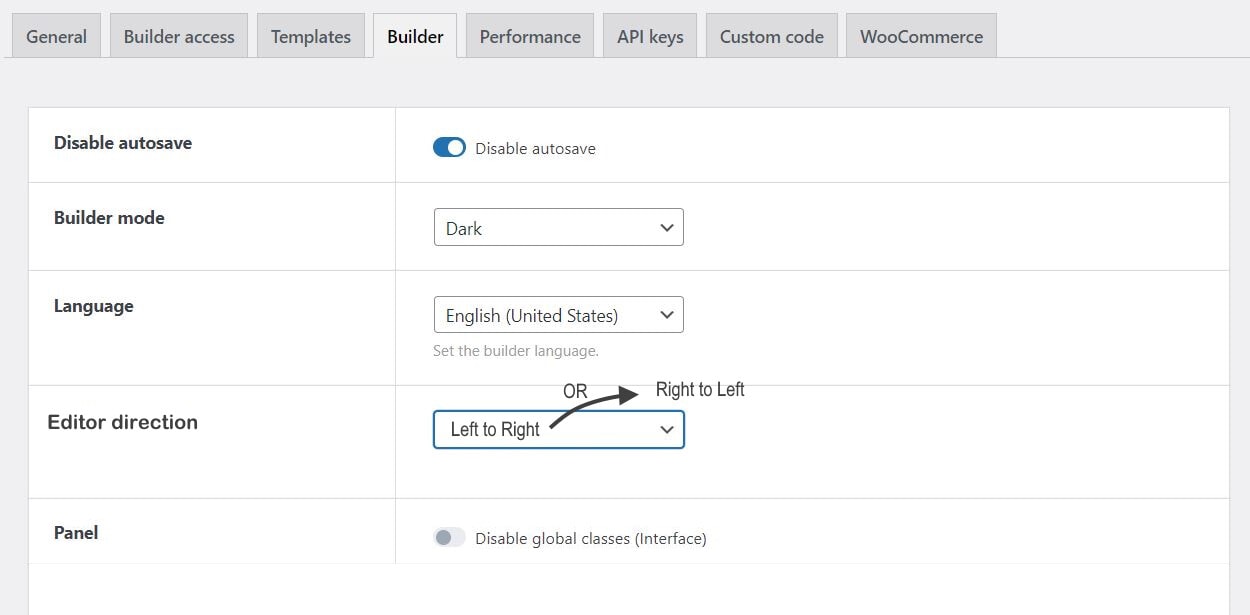
The user can also view photos directly in the Editor with user-defined CSS filters such as hue, brightness, contrast, inversion, opacity, saturation, etc. Color gradients with up to six different colors can be applied by the user to headers, backgrounds and other components.
Bricks Builder is also compatible with images and symbols created with scalable vector graphics (SVG).
Is there anything you can do if you can't find an element you need?
Do It Yourself. This The company has succeeded where others in the industry have failed. The Developer of this software have designed it so that anyone, from absolute beginners to experienced developers, can use it with ease.
Let's assume you have searched everywhere and can find the Elementthat you need. If you know the basics of PHP, HTML, CSS and JavaScript it's easy to create a unique element that can be used on all your websites.
Plug-in developers have already taken advantage of this simplicity when creating new elements. 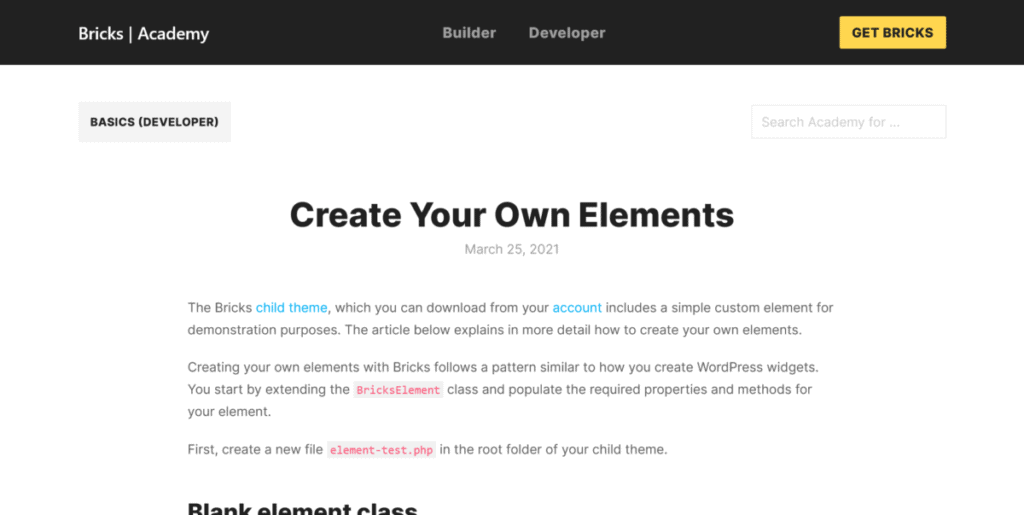
There's a bad in every good thing - a look at the disadvantages
Despite the fact that Bricks Builder is a very competent and user-friendly website builder, there are a few potential drawbacks to using this platform:
- Bricks Builder does not come with a large selection of pre-built theme options, which can be a disadvantage for customers who want greater design freedom without having to start from scratch. Bricks Builder does not come with a large selection of pre-built theme options.
- The prices of Bricks Builder are comparable to those of other website builders. Nevertheless, Bricks Builder is ideal for users with a limited budget who want a completely customized free website builder may not be the best choice.
- Bricks Builder is user-friendly, but there is a Learning curve for new users, especially those who are not familiar with WordPress or website creation in general. This is especially true for users who have no experience with any of these programs.
Public Roadmap - A look into the future
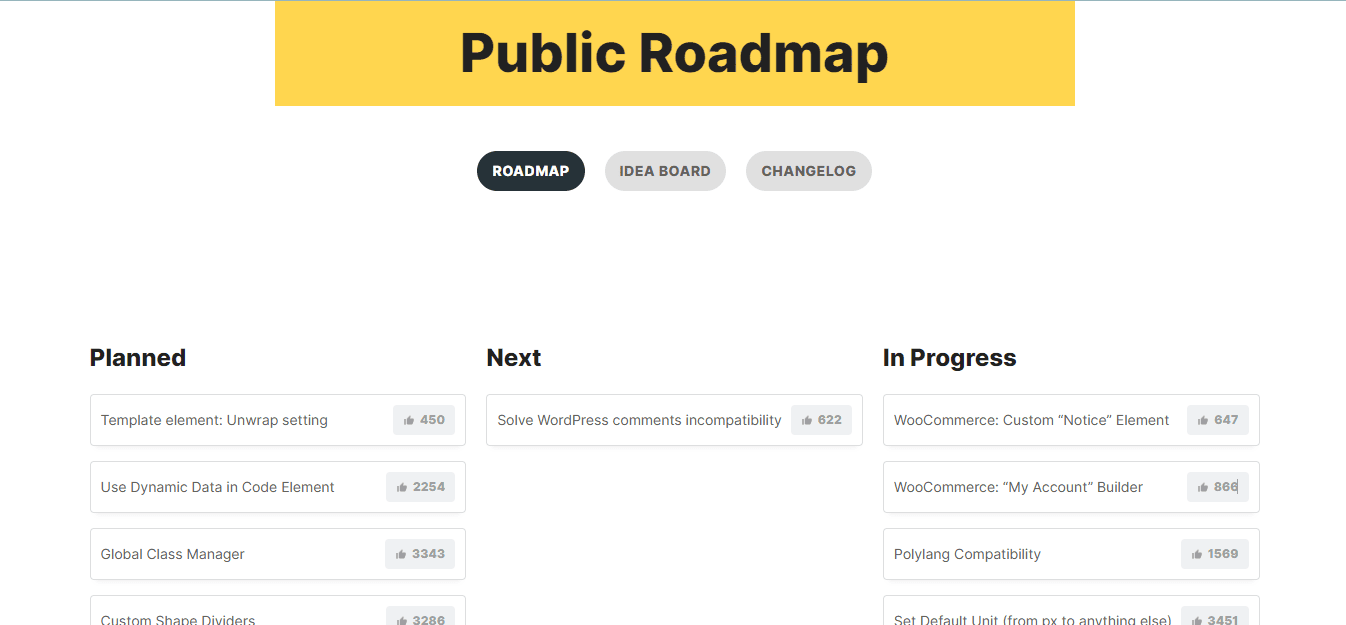
The Bricks Builder Roadmap describes what the Development team would like to add in the next versions of the software. The WooCommerce Builderthe Bricks theme, a Form buildera global stylesheet and dynamic content are just some of the things that are in the works.
The team also hopes to add new features and improve existing ones, such as interactions with external services, improved performance and further personalization settings. The roadmap shows the Commitment of the teamBricks Builder over time and gives users an insight into the future direction of the product.
You can also give your opinion on what is planned and in progress by upvoting.
How high are the costs?
It is worth noting that Bricks Builder does not work on a subscription basis, but is a One-off flat fee for unlimited use. This eliminates the need for consumers to make recurring payments on a monthly or annual basis.
In addition, the full functionality of the builder is included in both the Starter and Ultimate tiers, so customers don't have to worry about limitations. The difference is that you get it for only 1 website in the starter package, while for 1000 websites in the ultimate.
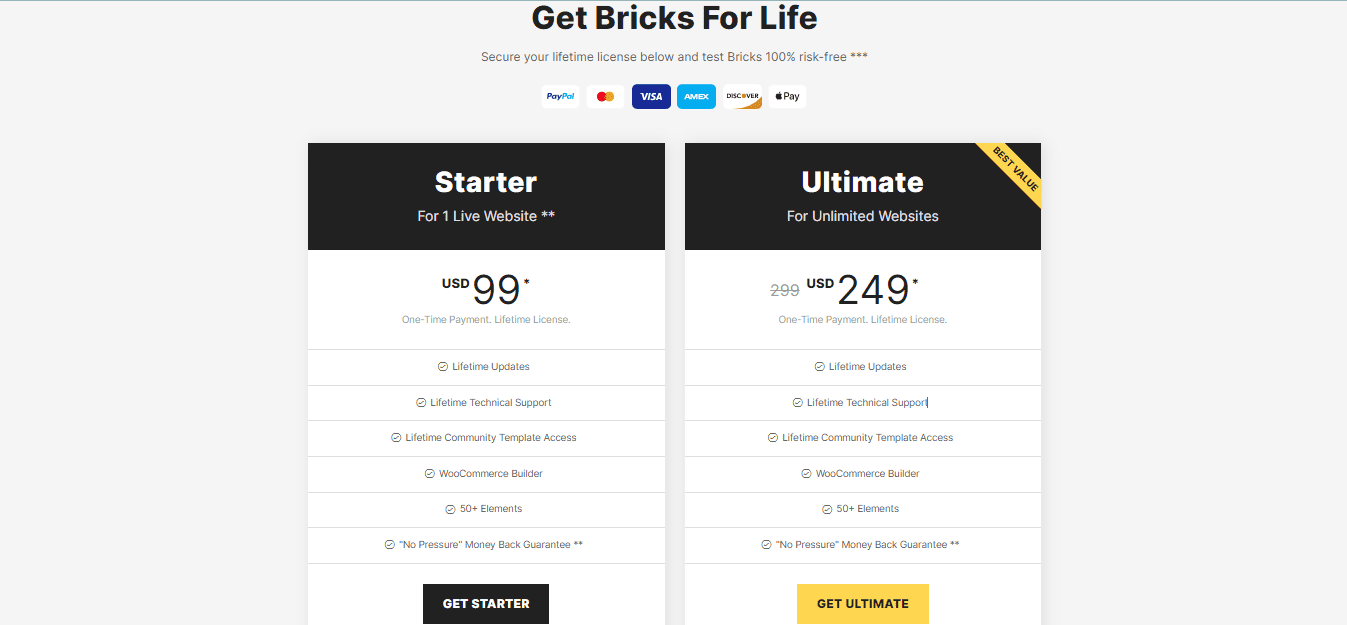
Even their Refund policy is amazing. Just take a look at it.
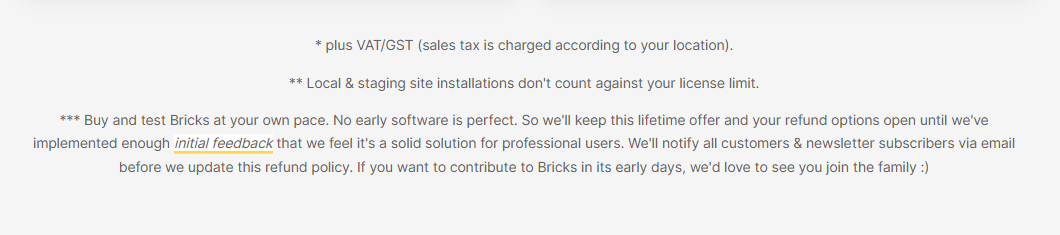
Installation and activation
We will give you brief instructions on how to install and activate Bricks Builder. You must first download the latest version of Bricks from your account.
Then select Appearance > Themes and click on the Add New icon on the WordPress dashboard. On the following screen, select your Bricks by clicking on the Upload Theme option. Install the WordPress theme using the zip file.
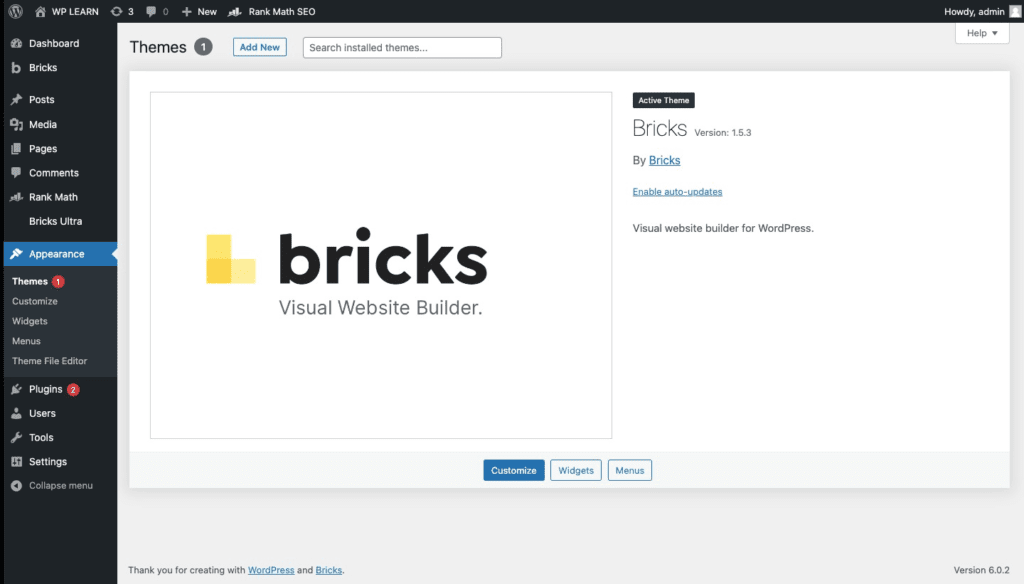
When the installation of the theme is complete, a new menu item called Bricks will appear in your WordPress dashboard, reminding you to activate your Bricks license so that you can use the theme.
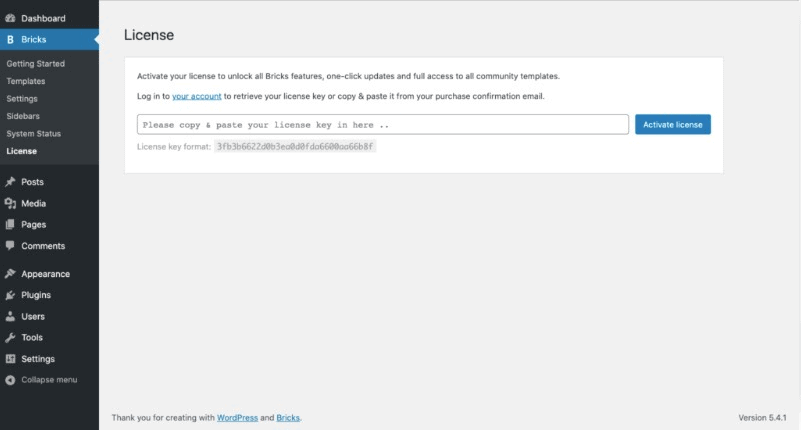
Click in the Dashboard on the Activate license link. This will take you to the window in which you activate your license. Copy your license key from your Bricks account and add it to the Licensing area in the menu. Then select Activate license. Your license is now activated.
To summarize everything,
The possibilities for personalization and aesthetics that Bricks Builder are incomparable. Its Drag-and-drop interfaceintegrations and other key features make it easy for users of all experience levels to create beautiful websites, and users can customize their existing content based on the Gutenberg compatibilityt easily migrate to the Bricks environment.
However, the cost of Bricks Builder is what really sets it apart. Bricks Builder is available for a one-off price of $59 for use on a single website or $149 for use on up to a thousand websites.