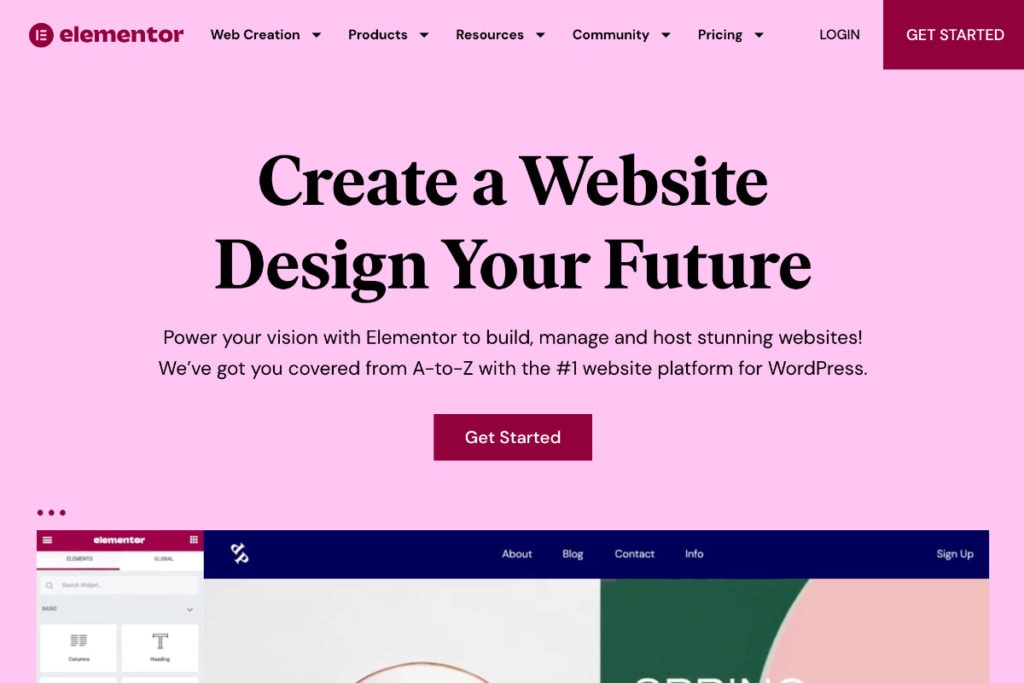WordPress has established itself over the years as one of the most flexible and user-friendly content management systems. One of the tools that has contributed to this is Elementor. In this article, we take a look at the Elementor Pagebuilder, its functions, strengths and how it positions itself in the WordPress world.
Since its introduction Elementor has steadily grown in popularity. This is not only due to its intuitive drag-and-drop interface, but also to the active and committed community behind it.
What exactly is Elementor?
Elementor is a visual drag-and-drop page builder for WordPress. This means that users can create pages by dragging and dropping elements onto their website. This enables a high Flexibility and Creativitywithout Code knowledge are required.
The simple Drag-and-drop surfacee is suitable for both experienced developers and web design novices and offers all the necessary functions to create high-quality websites without any technical knowledge.
Elementor offers full control over page creation and customization, allowing you to easily create stunning designs that highlight your brand's unique style. From the creation responsive designs for different devices to adding animated effects and dynamic content - Elementor encourages creativity in web development by offering more freedom than ever before.
Elementor is leading a revolution in Web design by providing users with an innovative platform that streamlines workflows while delivering exceptional results.
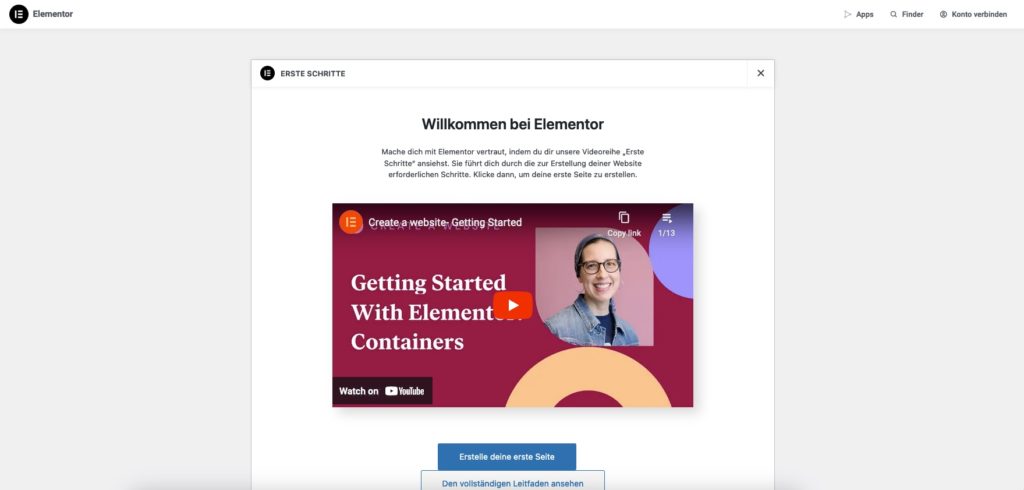
The functions of Elementor
Elementor offers a wide range of functions that simplify the design and development of websites. These include
- Visual editorThis editor allows users to see changes in real time. This means that you can directly see what your page will look like as you create it.
- Template library: Elementor offers an extensive library of templates that users can use. These range from complete page layouts to individual sections.
- Responsive designWith Elementor users can ensure that their websites look good on all devices. The tool offers settings to customize the design for desktop, tablet and mobile devices.
- Widget libraryThese are small blocks that users can add to their pages. These include text blocks, images, videos and more.
Elementor's extensive library of website templates
Elementor's extensive library with Website templates is like a digital Wonderland with endless possibilities. With over 300 professional looking Design options for different industries and niches, you'll never run out of inspiration for your next project.
Choose from ready-made website templates or individual Theme elements such as headers, footers and widgets to create a customized website that truly represents your brand. This means that you need to create responsive websites that are mobile use optimized in just a few minutes instead of spending hours programming. You can even choose between free and paid templates, depending on your needs, budget and knowledge.
Who is Elementor suitable for?
Elementor is suitable for a wide range of users, from beginners to advanced users. professional web developers. If you're just starting out with website design, Elementor's intuitive drag-and-drop interface will make it much easier for you to get started. You don't necessarily have to have Programming skills to be responsive and functional websites to create. Thanks to the extensive Library with templates and widgets, even beginners can quickly create professional-looking websites.
For experienced Web designer and developer Elementor offers users the flexibility and depth they need to create customized websites. With advanced customization options and the ability to create your own Code professionals can Elementor as a springboard to turn their creative visions into reality. They also benefit from the active community and constant updates, which ensure that the Page Builder is always up to date with the latest web design trends.
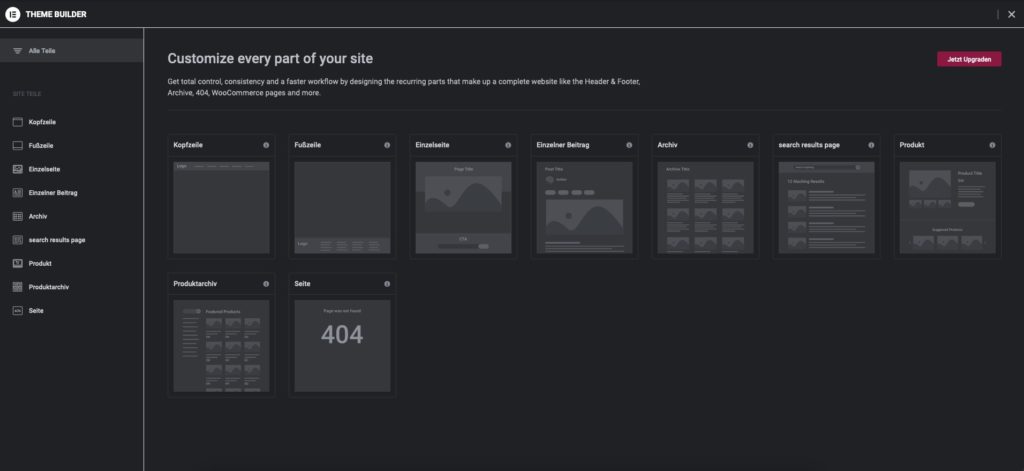
How Elementor differs from other page builders
While there are many great page builders for WordPress has Elementor some features that make it stand out. For example:
- Open source: Elementor is an open source project, which means that developers from all over the world can contribute to it. This has led to rapid further development and improvement of the tool.
- Strong community: As already mentioned Elementor a very active community. This means that there are many resources, tutorials and plugins from third-party providers.
- Flexibility: Elementor is not just limited to simple websites. With the right skills, developers can create complex websites with advanced features.
For a more detailed comparison of Elementor with other page builders, you can read our main article "The best page builders", in which we compare and analyze the best page builders of 2023.
Personal experience with Elementor
I have used many different WordPress page builders over the years, and Elementor was definitely one of my favorites. The User interface is intuitive, and the ability to see changes in real time is a big advantage.
Although I appreciate all the functions of Elementor, I place more value on the Performance and the Code quality. That's why in 2018 I first went to Oxygen Builder and will switch all my existing projects to the new system at the beginning of 2022. Bricks Builder convert.
Concluding thoughts
Elementor has proven to be a powerful tool for WordPress-developer and designer. With its wide range of functions, active community and flexibility, it is a page builder that is sure to remain relevant for years to come.
For anyone looking for a user-friendly solution to create appealing and functional WordPress-websites is Elementor is undoubtedly worth considering. It offers the tools and resources to help both beginners and experienced developers turn their visions into reality.