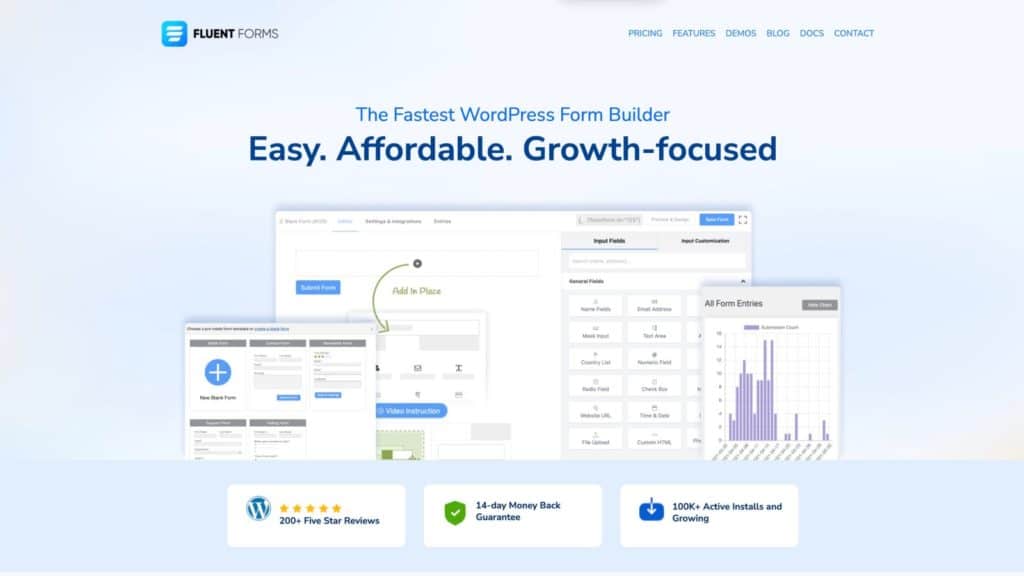As a web designer, you come across a plethora of software and plugins for all sorts of things. Those who are familiar with WordPress know of its fame and the value it brings, and how far developers go to make their plugins compatible with WordPress.
However, Fluent Forms is a plugin that is only for WordPress. It allows you to integrate forms into your websites and is certainly a creative and practical platform.
Most important features
Fluent Forms is an amazingly powerful plugin that allows you to create almost any type of form, with endless customization, so your experience is fun and limited only by your imagination. Below are some of the features of this plugin that will give you an overview of what this plugin has to offer:
No coding required
Just like WordPress, no programming knowledge is required for Fluent Forms. All you have to do is drag and drop the desired form to the desired location on your website.
Time saving
Fluent Forms offers us a variety of templates to choose from. Depending on what you need, you can choose from forms for your business, for marketing, for conversation forms and much more. There are more than 75 templates just waiting to be used.
Handling the data input
You can easily view all the entries you have received in response to your form and export them in the form of a PDF file - all with just a few clicks.
Conditional logic
You can set up certain conditions which, when met, trigger a specific email or notification response. These can range from simple to complex conditions.
Calculated fields
You have the option of making calculations if you need to enter fields that contain payment plants or even marks for quiz questions.
Responsive forms
As you would expect from a good form creation plugin, all forms created by Fluent Forms work seamlessly, regardless of the device they are opened on.
Spam-free
Just like you want your Gmail to be free of spam emails, Fluent Forms has tried to keep your form free of spam entries. Honeypot, Akismet and reCAPTCHA are some of the services Fluent Forms has used to keep the entries spam free.
Customer service as a priority
Fluent Forms offers a variety of CRM modules such as GetResponse and CampaignMonitor that can be integrated. This way, you can get in touch with anyone who has made an entry in your forms if they so wish.
Collect payments
With Fluent Forms, you can collect donations or payments from people using the services of PayPal, Stripe and Coupon.
Create a form
You can create any form you want. There is at least one template for the most commonly used forms, and even if there isn't one that suits your needs, you can create one from scratch. Once you've logged into WordPress and installed the Pro version of Fluent Forms, your dashboard will look something like this.
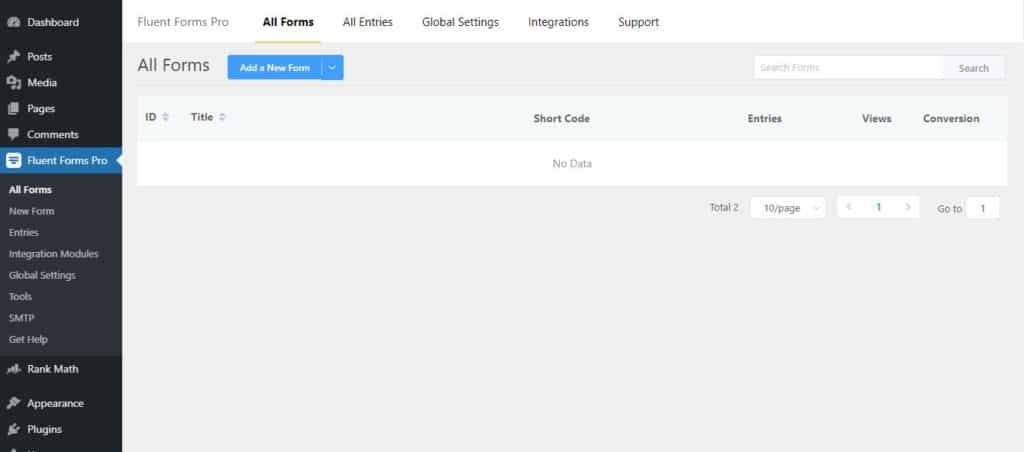
Creating a new form is very simple. You just need to click on "Add new form" and then select one of the options. Creating a conversational form is all the rage these days as it allows you to be interactive with the people filling out your forms. First, select the conversational form template. You will then be presented with a screen like the one below.
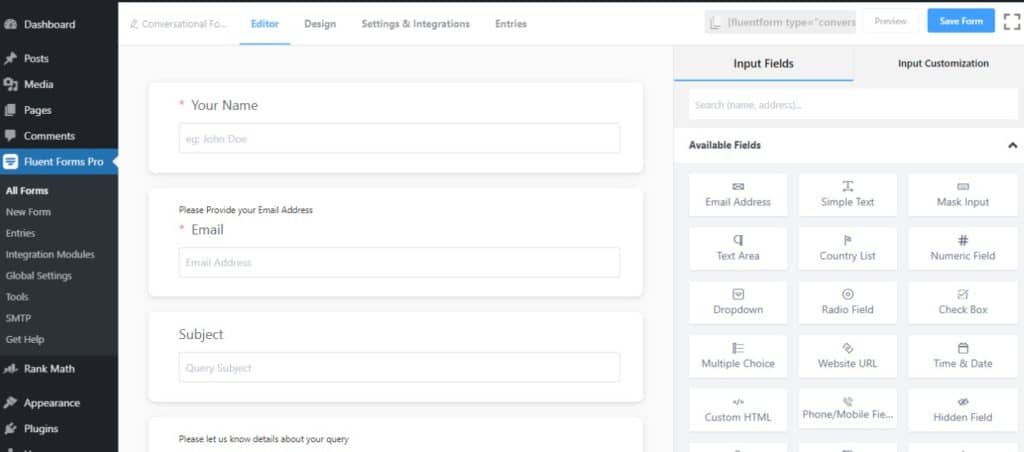
Enter questions
You need to have a topic in mind for which you want to create the form. Let's say you need to create a form that captures information about people's eating habits to get them interested in a healthier eating plan.
In the illustration above, you can see various fields called elements; each element can be designed and customized. The order of the elements from top to bottom corresponds to the order in which they appear in the form in one screen after the other.
First of all, we want to know people's personal details. Adding elements that ask about people's age and weight also seems sensible, as we want to talk about people's health and introduce them to our services.
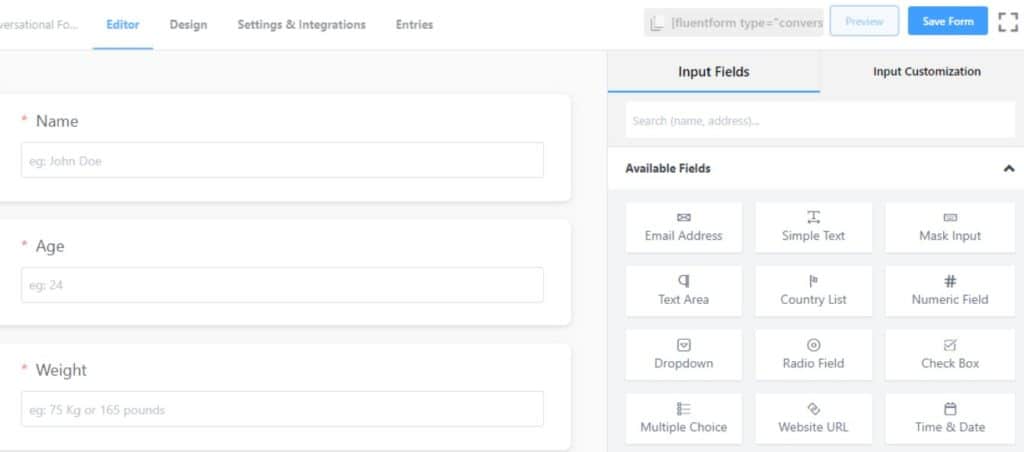
You also want to know if the person filling out the form suffers from diseases such as diabetes and high blood pressure, as these affect people's heating habits. You can set up a field for this and also use the highly optimized conditional logic.
You can also structure the question so that it reads: "Are you currently suffering from an illness?". You can write No and Yes in the options. If you select the "Yes" option, another question will open, in which the user names of some medical conditions are given, from which you can select the appropriate option. The fields should then look like this
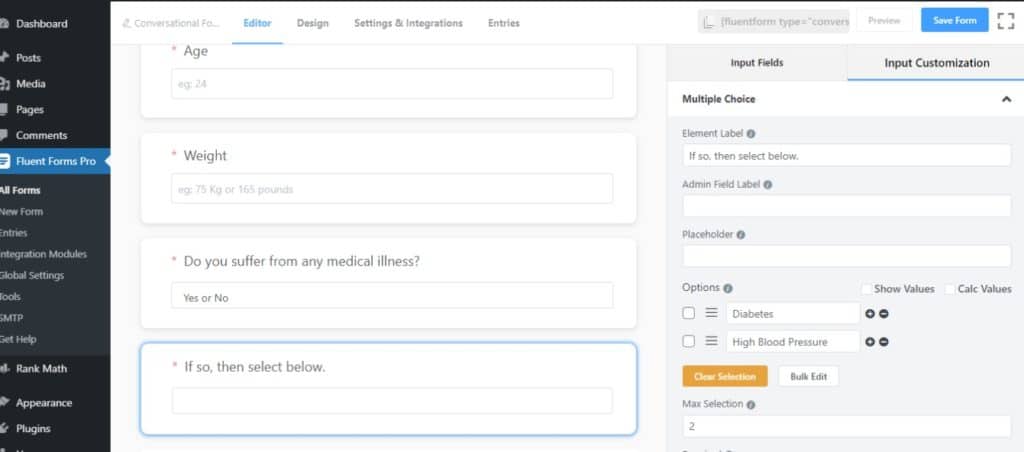
Now you can start your survey and add elements as described above, with a question as an element. Depending on the nature of your question, you can choose from many different fields. They are shown in the screenshot below:
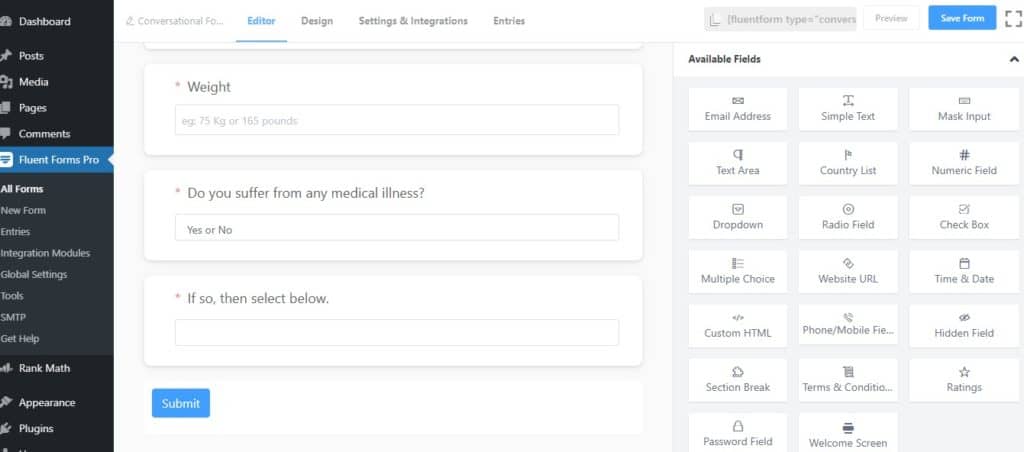
Designing the form
When you are finished with the questions for your survey, you can now switch to the Drafts tab. No one likes a plain old basic form. The first design change that comes to everyone's mind is changing the colors of the fonts as well as the font itself. There are many options to choose from, as shown below:
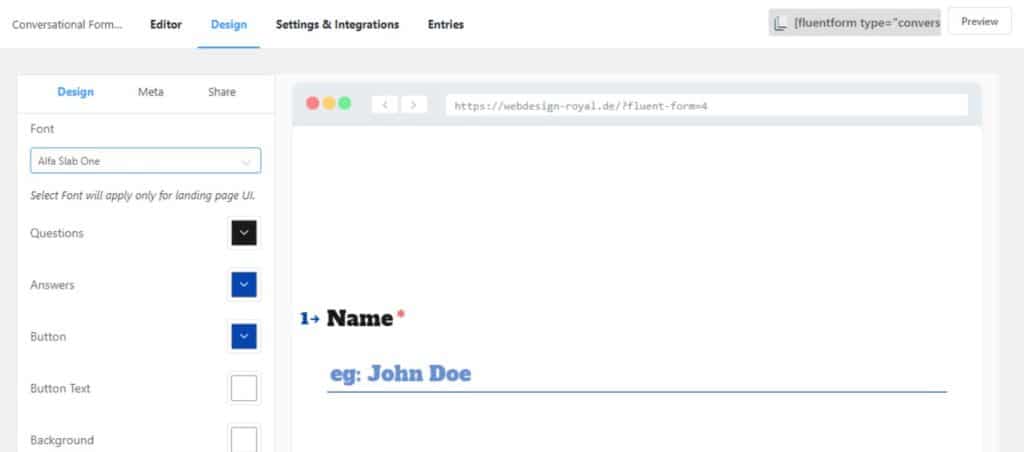
Set the colors of the fonts and the button, you can also color the background according to your wishes. There is also the option of setting an image as the background. Depending on your theme, you can choose something that matches it. Adding an image will surely make your form much more vibrant and interesting.
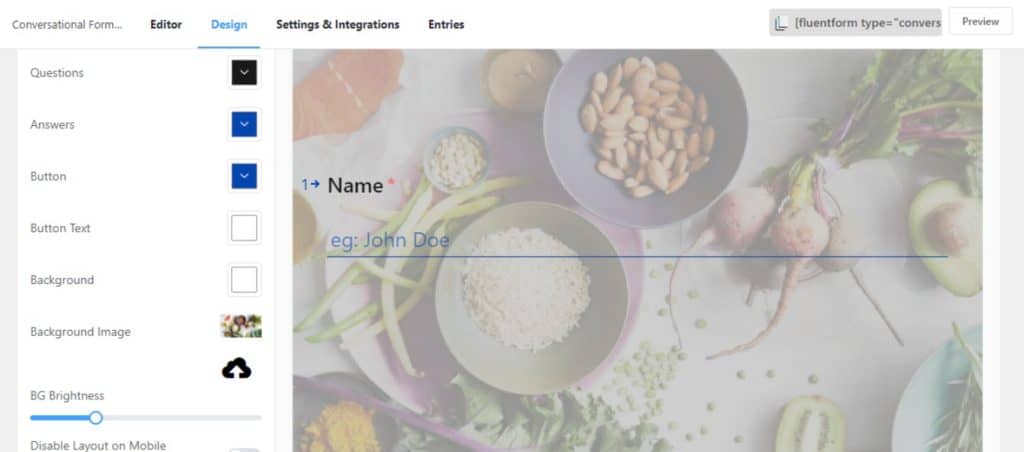
If the "powered by fluent forms" button bothers you, you can easily deactivate it. Look for the "Deactivated branding" option and you're ready to go.
There is another important button that can help you a lot. It is located at the bottom and switches between desktop and mobile mode. This way you can see what your form looks like when it is opened on a cell phone.
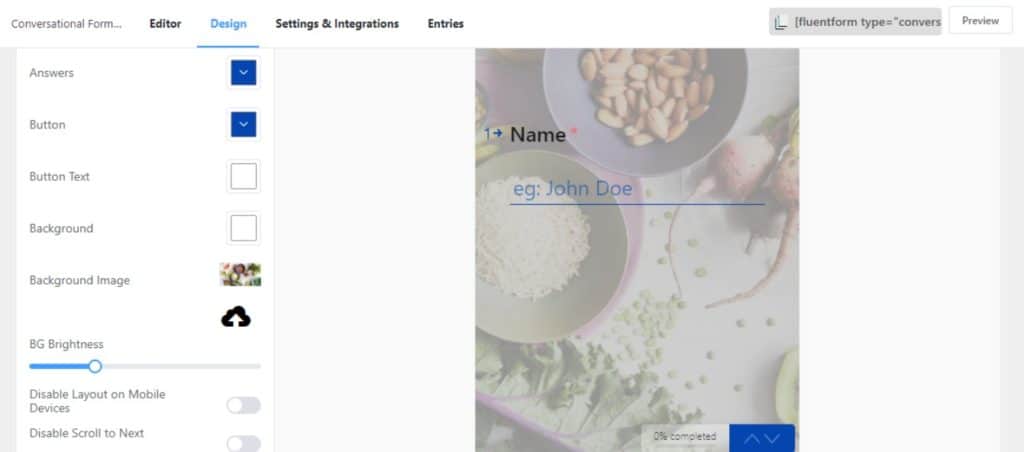
There are a few other advanced options as well as an option that allows you to share the link to share your forms. When you use Fluent Forms, you can explore all the features and use it like a pro. You can undoubtedly rely on Fluent Forms when it comes to making all your surveys and registrations easy and to your liking.
Integrations and settings
One of the last and most important things you need to do when creating a form is to browse the settings. From the message that appears when a form is submitted to email notifications and other confirmations, everything can be customized to your liking.
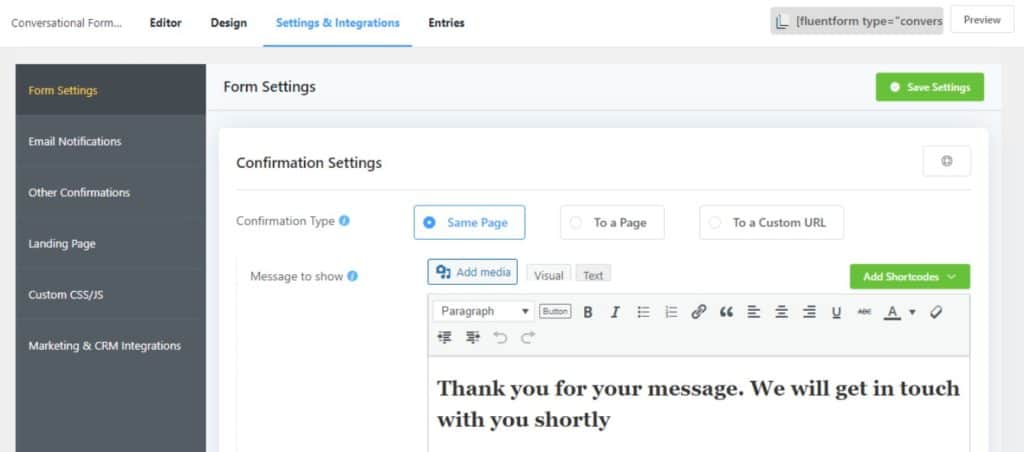
Marketing and CRM integrations are a very important step when creating forms for professional use. For setting up payment options and creating WordPress users, there is a wide range of modules to choose from.
What makes this feature even more interesting is the fact that new modules are added every other day as requested by users. Some of the modules that are available are
- Slack
- Google Sheets
- Mailchimp
- Webhooks
- Zapier
- Telegram messenger
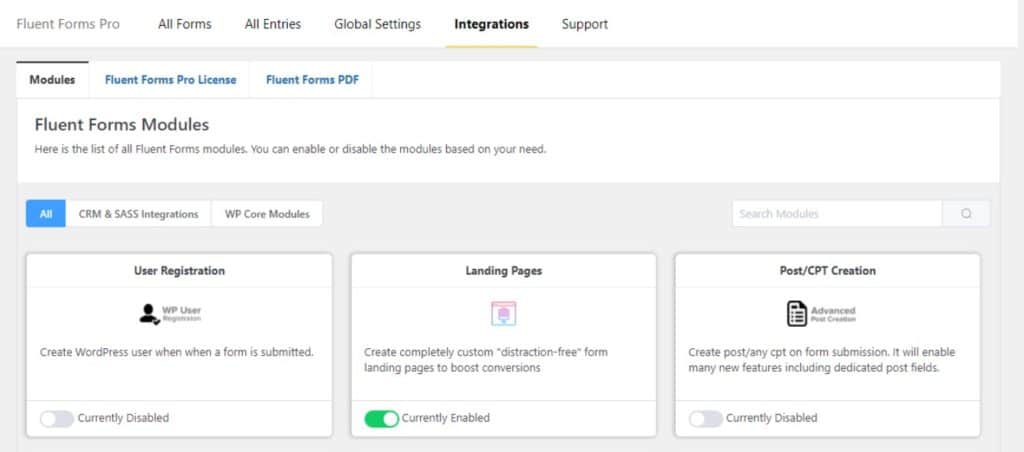
Spam protection
Creating a form for commercial use means making it public. With this comes the fear of spam and incorrect entries that falsify the data. Fluent Forms is very active in this regard and has provided us with many protection spells. You can find the honeypot in the settings.
If you enable it, most of the spam will be removed. There are also options like Google reCAPTCHA that ensure the form is filled out by a human and not a bot. Rejecting blank submissions, mandatory login and Akismet integration are other cool ways to protect against unwanted submissions.
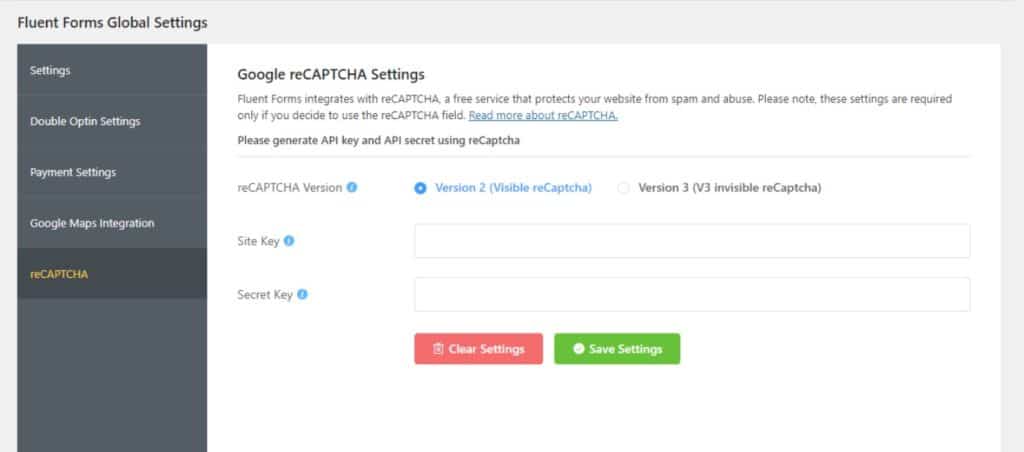
Form entries and exporting forms
Let's assume you have created a wonderful form and passed it on to the desired target group. People have started to fill it in and send it off. Now you need to analyze their responses, but you can't evaluate every single response, can you? Fluent Forms offers you captivating charts that show the entries in relation to the timestamp.
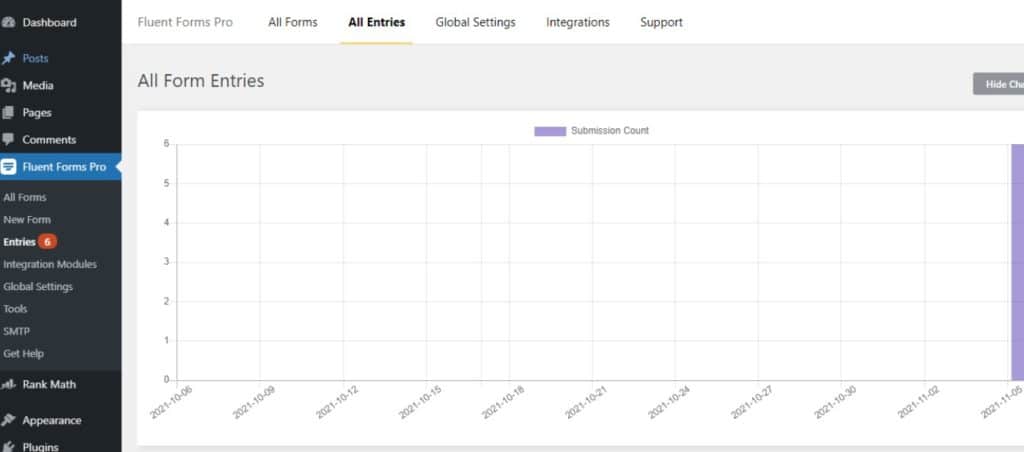
You can also see the list of all entries and the details for each entry.
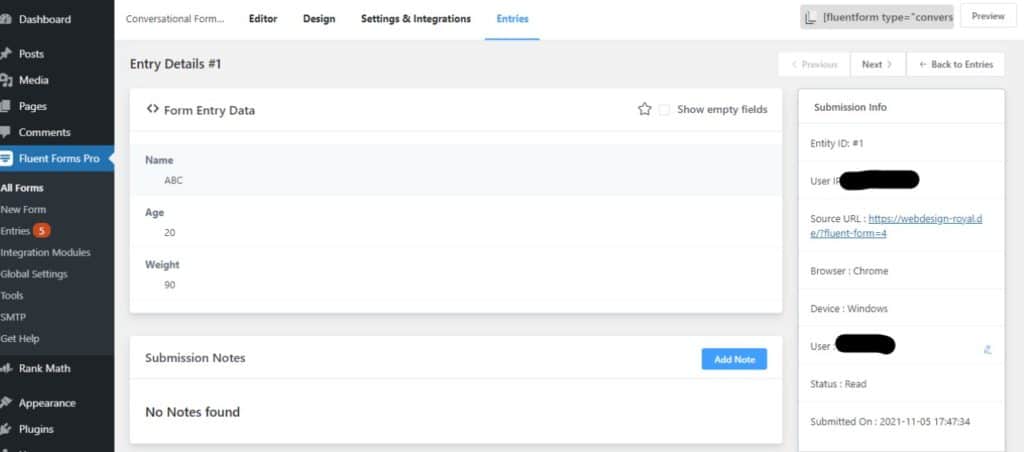
When your survey or study is complete and you need to compile the data, Fluent Forms allows you to export the entries with just a few clicks.
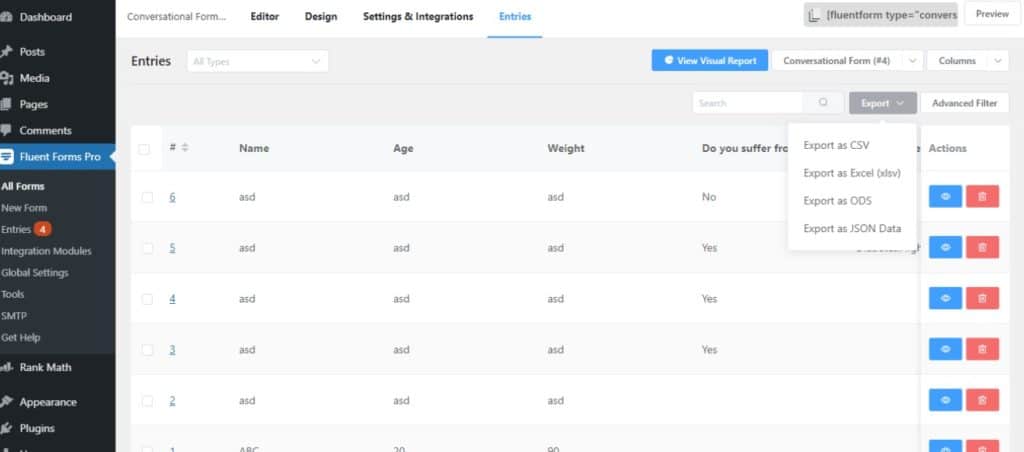
Is Fluent Forms too good? What is missing?
With all the above-mentioned aspects of this plugin, one wonders whether it is actually flawless software. However, this is not the case. Everything in this world has an imperfection, be it a human or a digital software, and so there are some problems and complications with Fluent Forms as well.
Tricky conditional logic
One feature that Fluent Forms boasts is conditional logic. However, it is not so easy to use and implement, so some users may find it difficult.
Create surveys and quizzes
Several fields are available for creating surveys and quizzes with Fluent Forms. However, it would be desirable if there were dynamic and specialized options for these purposes.
14-day money-back guarantee
Fluent Forms also offers an unpaid version, which has limited features but still gives you a good idea of what you're getting into. There is only a 14-day money-back guarantee for the Pro version.
Pricing
As already mentioned, Fluent Forms offers a free version that contains a limited number of templates and a fixed number of integration modules. In the free version, you can only use the conversational forms a limited number of times.
The paid version Fluent Forms Pro offers you a much wider range of functions and you can create as many dialog forms as you like. There are a number of payment plans that you can choose from.
Annual plans
There are three annual payment plans
- One annual license for a single website for $59
- One annual license for 5 websites for $129
- Annual license for an unlimited number of websites for only $199
Lifelong plans
You will encounter the same categories if you want to purchase a lifetime license
- Single website - $299
- 5 locations - $499
- Unlimited number of websites - $899
Conclusion
Fluent Forms includes all the features you need to create and personalize a form for any purpose. You can easily create any type of form, whether it's a simple contact form, a conversation form, a survey or a newsletter form.
The new Fluent Forms 4.0 offers a fantastic combination of features. From pre-built templates to ready-to-enter fields, from drag-and-drop builders to visual data reports, Fluent Forms has it all. As icing on the cake, Fluent Forms has an excellent arsenal of additional integration options for CRM and marketing purposes. While some may find it difficult to get to grips with at first, in the long run you won't want to be without it.
Frequently Asked Questions (F.A.Q.'s)
Question no. 1: Is WP Fluent Forms free of charge?
Answer: Yes: There is a free version of Fluent Forms, but the Pro version is still the least expensive on the market. However, the free version has many features that many other competitors only offer in their paid versions.
Question no. 2: How can I activate Fluent Forms Pro?
Answer: To access the Fluent Forms Pro license, go to Fluent Forms > Integration Modules > Fluent Forms Pro License. Paste your license key into the license key area under Enter your license key. Now click on the Activate License button. That's it; now use WP Fluent Forms Pro to create your fantastic forms.
Question #3: How to add floating forms to WordPress?
Answer: Log in to your WordPress account and then navigate to Plugins. Search for Fluent Forms and "install" it.
The buttons with the text "Fluent Forms" are affiliate links. If you buy the plugin through my link, it won't cost you anything extra, but I will receive a commission. Thank you for supporting the blog.